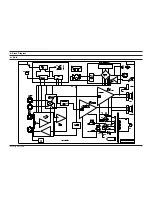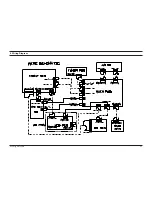Alignment and Adjustments
1-3
Samsung Electronics
(GND)
VTVM
1-2-1 To Adjust Tape Speed
1) Measuring tape: i) MTT-111 (or equivalent)
(Tapes recorded with 3kHz)
ii) MTT-5512 (or equivalent)
2) Connect the cassette deck to the frequency counter
as in figure 1-4.
1) Before the actual adjustment, clean the play/recording
head.
2) Measuring tape :
i) MTT-114(or equivalent 10kHz AZIMUTH control)
ii) MTT-112(or equivalent) :
3) The cassette deck is connections as shown in figure 1-6.
Notes
Notes
NOR
SPEED
Control
1
OUT
(connected
to the frequency
counter)
Turn URV1 to
left and right
3KHz
Remark
Standard
To Adjust
Pre-Setup
Item
Step
Pre-Setup
Condition
1) Deck 1:MTT-111
2) Press PLAY
SW button
3) Deck 2:MTT-5512
AZIMUTH
1
SPK OUT
(VTVM is
connected to
the scope)
1) Turn the control
screw to as shown
in Figure 1-5.
Max output
and same phase
(both channels)
After
adjustment
secure it with
REGION
LOCK.
Remark
Standard
To Adjust
Pre-Setup
Item
Step
Pre-Setup
Condition
After putting MTT-
114 into Deck 1
1)Press PLAY button.
AZIMUTH
1
SPK OUT
(VTVM is
connected to
the scope)
1) Turn the control
screw to as shown
in Figure 1-5.
Max output
and same phase
(both channels)
After
adjustment
secure it with
REGION
LOCK.
Remark
Standard
To Adjust
Pre-Setup
Item
Step
Pre-Setup
Condition
After putting MTT-
114 into Deck 2
1)Press PLAY button.
1-2-2 To Adjust PlayBack Level
@
Adjust Deck 2 Play Level
!
Adjust Deck 1 Play Level
Cassette Deck
output
SPK OUT
Frequency Counter
Figure 1-4
Figure 1-5
SPK OUT
Recording /Play head
AZIMUTH control screw
Figure 1-6
In Out
SET
Oscilloscope
1-2 Cassette Deck
REC
Bias
Voltage
1
Connect to
DCW2 as in
Fig.1-7 and read
the VTVM.
L-CH;DSR2
and R-CH;DSR1
to the right and
left.
6V
Remark
Standard
To Adjust
Pre-Setup
Item
Step
Pre-Setup
Condition
Input MTT-5512
into Deck2,then
press REC button.
See diagram
for adjustment
location
Adjust REC Bias Voltage
Figure 1-7
SET
Oscilloscope
VTVM
IN
UCW2
FRONT PCB
Содержание MAX-VB630
Страница 6: ...Samsung Electronics 2 2 2 2 Total Exploded View and Parts List ...
Страница 17: ...Samsung Electronics 1 4 Block Diagram 4 1 MAIN ...
Страница 18: ...2 Samsung Electronics 4 2 VCD 1 2 KA9259 KB9226 KS9290 AIC3 AMP 4558 AUDIO OUT M66Q587 W9923 VCD BLOCK DIAGRAM ...
Страница 19: ...Samsung Electronics 6 1 6 Wiring Diagram ...
Страница 20: ...Samsung Electronics 7 1 7 Schematic Diagram 7 1 VCD MPEG MICOM ...
Страница 21: ...7 2 Samsung Electronics 7 2 VCD SERVO ...
Страница 22: ...Samsung Electronics 7 3 7 3 MAIN ...
Страница 23: ...7 4 Samsung Electronics 7 4 FRONT ...
Страница 24: ...Samsung Electronics 7 5 7 5 AMP ...
Страница 25: ...7 6 Samsung Electronics 7 6 TUNER EURO ...
Страница 26: ...Samsung Electronics 7 7 7 7 TUNER RUSIA ...
Страница 27: ...7 8 Samsung Electronics 7 8 TUNER 2BAND ...
Страница 28: ... Samsung Electronics Co Ltd SEP 2002 Printed in Korea Code no AH68 01168Z ...