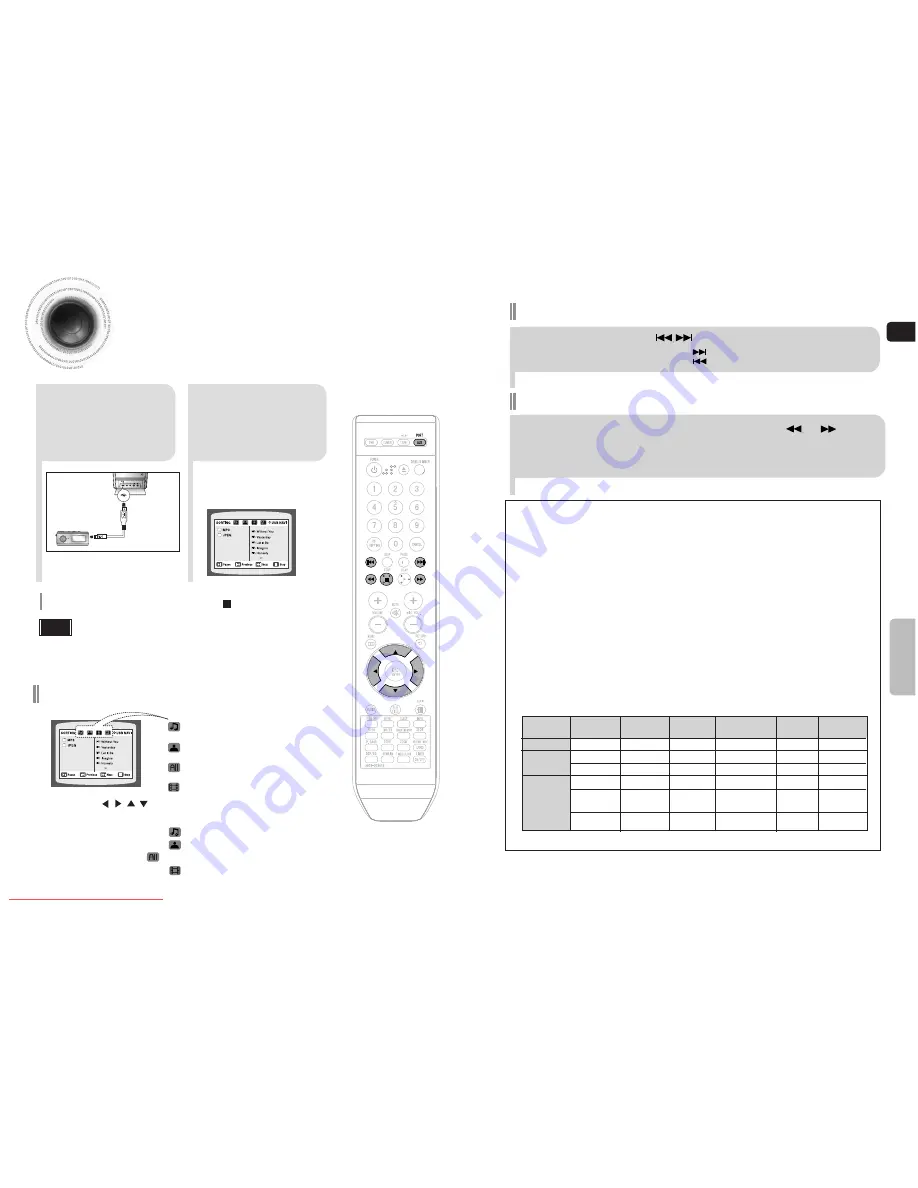
ENG
•
Video files (DivX, WMV, MPEG, etc.) are supported.
•
To prevent the loss of data saved in the USB device, please turn the unit off or
switch it to another mode before disconnecting the USB cable.
•
Music File Icon
•
Image File Icon
•
All File Icon
•
Movie File Icon
Note
2
Press the
PORT/AUX
button to
select the USB mode.
•
“
USB
” appears on the display screen and
then disappear.
•
USB SORTING screen appears on the
TV screen and the saved file is played.
1
connect the USB
cable.
Press the button when it is in stop status and
select a desired icon from the top part of the menu.
•
To play music files only, select the Icon.
•
To view image files only, select the Icon.
•
To select all files select the Icon.
•
To view movie files only, select the Icon.
You can connect and play files from external USB storage devices such as MP3 players, USB flash memory,
etc. using the player's USB function.
To stop playback, press the
STOP
( ) button.
To play a file in the USB menu screen,
24
23
Fast playback
Skip Forward/Back
During playback, press the button.
•
When there is more than a file, when you press the button, the next file is selected.
•
When there is more than a file, when you press the button, the previous file is selected.
To playback the disc at a faster speed, press and hold or
during playback.
•
Each time you press and hold either button, the playback speed will change as follows:
2x
➞
4x
➞
8x
➞
32x
➞
Normal.
Compatible Devices
1. USB devices that support USB Mass Storage v1.0.
(USB devices that operate as a removable disk in Windows
(2000 or later) without additional driver installation.)
2. MP3 Player: HDD and flash type MP3 player.
3. Digital camera: PTP protocol is not supported.
•
Devices which require additional program installation when you have connected it to a computer, are not
supported.
4. USB HDD and USB Flash Drive: Devices that support USB2.0 or USB1.1.
•
You may experience a difference in playback quality when you connect a USB1.1 device.
•
For a USB HDD, make sure to connect an auxiliary power cord to the USB HDD for proper operation.
5. USB card Reader: One slot USB card reader and Multi slot USB card reader
•
Depending on the manufacturer. the USB card reader may not be supported.
•
If you install multiple memory devices into a multi card reader, you may experience problems.
File name
File
Bit rate
Version
Pixel
Sampling
extension
Frequency
Still Picture
JPG
.JPG .JPEG
–
–
640*480
–
Music
MP3
.MP3
80~384kbps
–
–
44.1kHz
WMA
.WMA
56~128kbps
V8
–
44.1kHz
Movie
VCD
MPG.MPEG .DAT
1.5Mbps
VCD1.1,VCD2.0
320*480 44.1KHz
WMV .WMV 4Mbps V1,V2,V3,V7 720*480
44.1KHz~48KHz
(V9 is not supported)
DivX .AVI,.ASF 4Mbps
DivX3.11~DivX5.1,Xvid
720*480
44.1KHz~48KHz
●
Supported Formats
OPERA
TION
•
A device using NTFS file system is not supported.(Only FAT file system is supported.)
Playing Media Files using the USB feature
The USB host function of this product does not support all USB devices.
For the information on the supported devices,pls see the P66.
1p~28p(DA75)-NO GB-4-03 2008.6.23 2:23 PM Page 26
Downloaded From Disc-Player.com Samsung Manuals




























