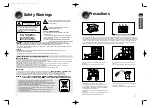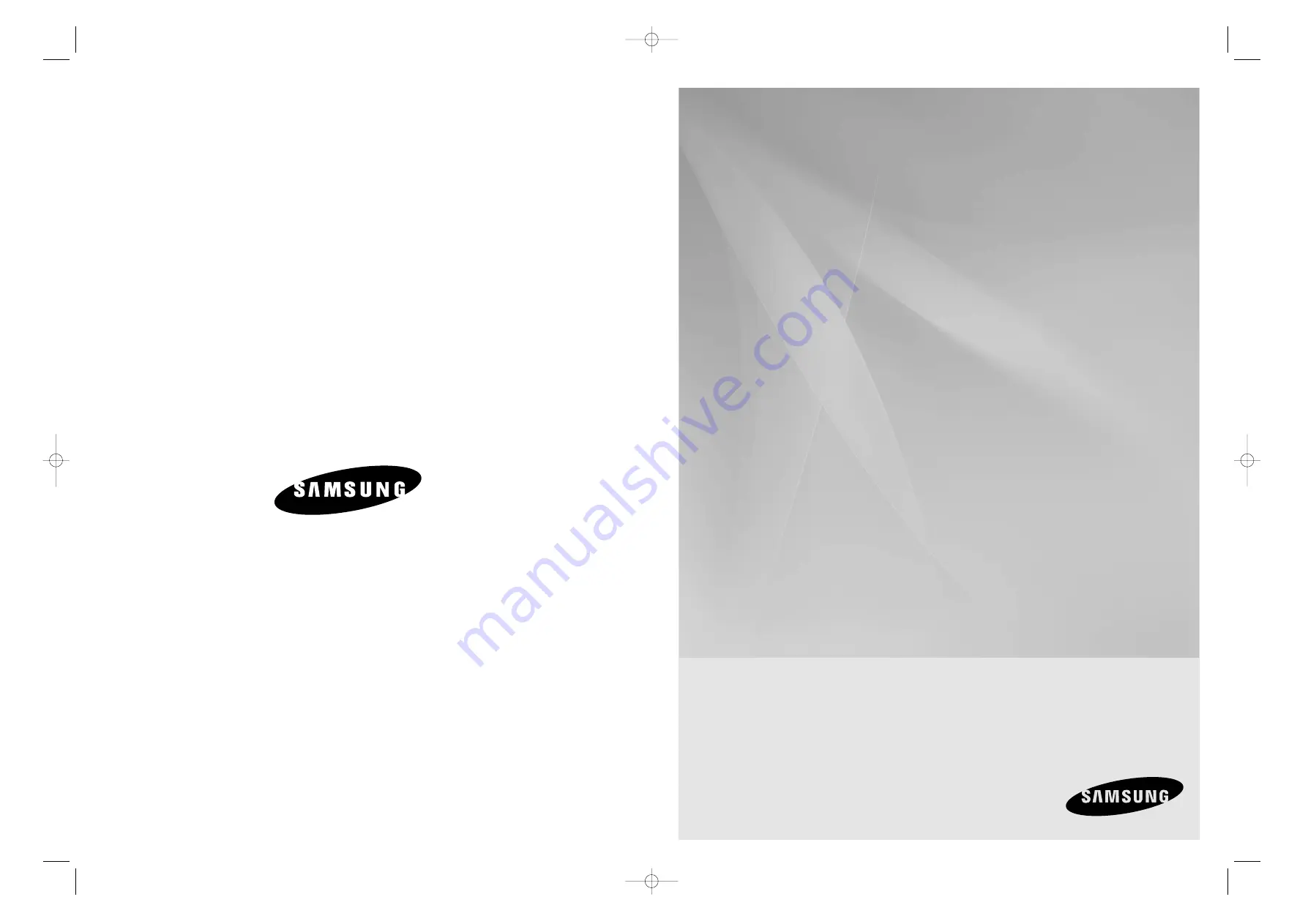
AH68-02060F
DVD MINI COMPONENT SYSTEM
WITH USB HOST
DVD/CD/MP3-CD/CD-R/RW PLAYBACK
user manual
MAX-DA66
MAX-DA67
imagine the possibilities
Thank you for purchasing a Samsung product.
To receive a more complete service,
please register your product at
www.samsung.com/global/register
1~38-DA66-RDS ENG 2008.5.22 2:48 PM Page 2