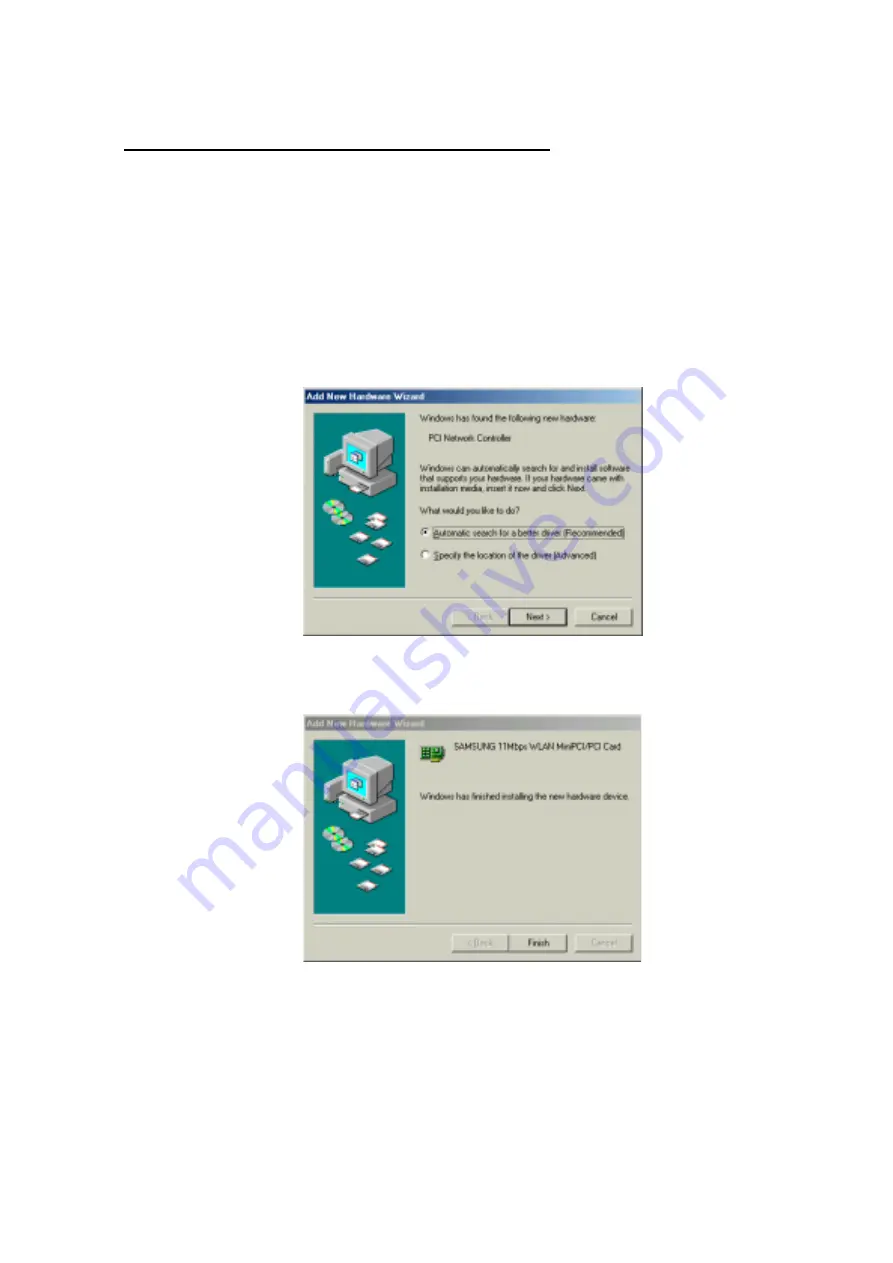
21
3.3 Installation Procedure of Windows ME
Please follow the following steps one by one to install the
MiniPCI/PCI Card
successfully.
< Method 1 - Inserting card first >
1. Insert
the
MiniPCI/PCI
Card into the slot of your computer.
2. Power on your computer and allow
Windows ME
to load fully.
3. “
Add New Hardware Wizard
” appeared and the system looks for “
PCI
Network Controller
”. Check if “Search for the best driver for your
device(recommended)” is slected. Insert the MagicLAN Installation CD into the
CD-ROM drive.
4. Press
‘
NEXT
’ and you can find the “
SAMSUNG 11Mbps WLAN MiniPCI/PCI
Card
” . And the system will copy driver files.
Now driver files are fully installed to start the Wireless LAN Card’s operation. If
screen message ‘
Do you want to restart your Computer now?’
will pop up, select
No
.
5. After booting the computer, right click on the
My Computer
using the mouse
and click property.
6. Check for the
SAMSUNG 11Mbps WLAN MiniPCI/PCI Card
by clicking on






























