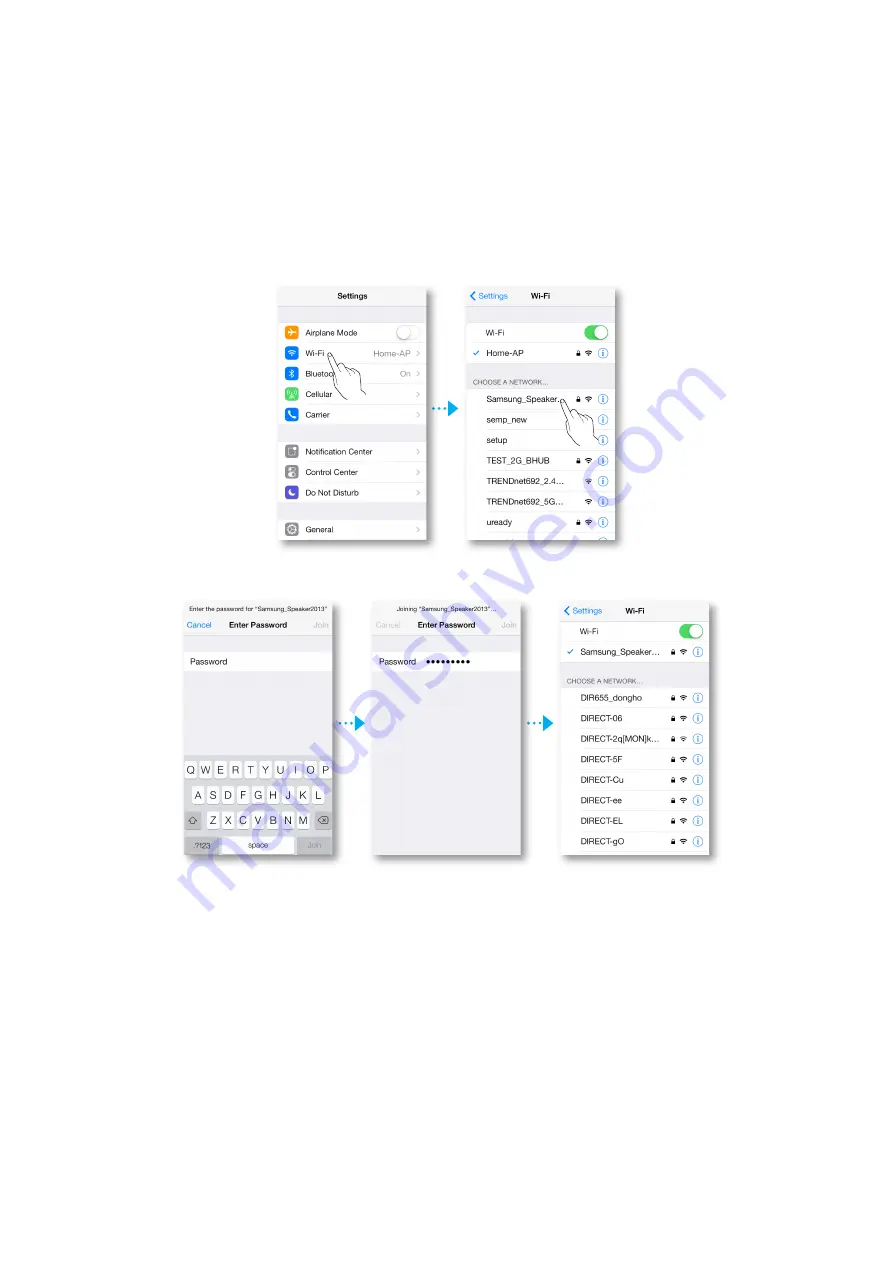
9
Press the smart device's Home button to leave app and select
Settings
.
10
Choose the M5's Wi-Fi point.
11
Select
[Samsung] M5
. This is the default M5's name. The M5 connects to your smart
device.
(The default security PIN is 1234567890.)
12
Use the keyboard that appears to enter your password.
29
4444
Содержание M5 WAM551
Страница 59: ... Clock Alarm Lets you set the Alarm Sleep Timer Lets you set the Sleep Timer 59 444 ...
Страница 60: ... Support Device ID Lets you check the Device ID Contact Samsung Provides a link to the Samsung website 60 444 ...
Страница 61: ... Open source licenses Lets you view the Open source licenses App Version Lets you view the App Version 61 444 ...






























