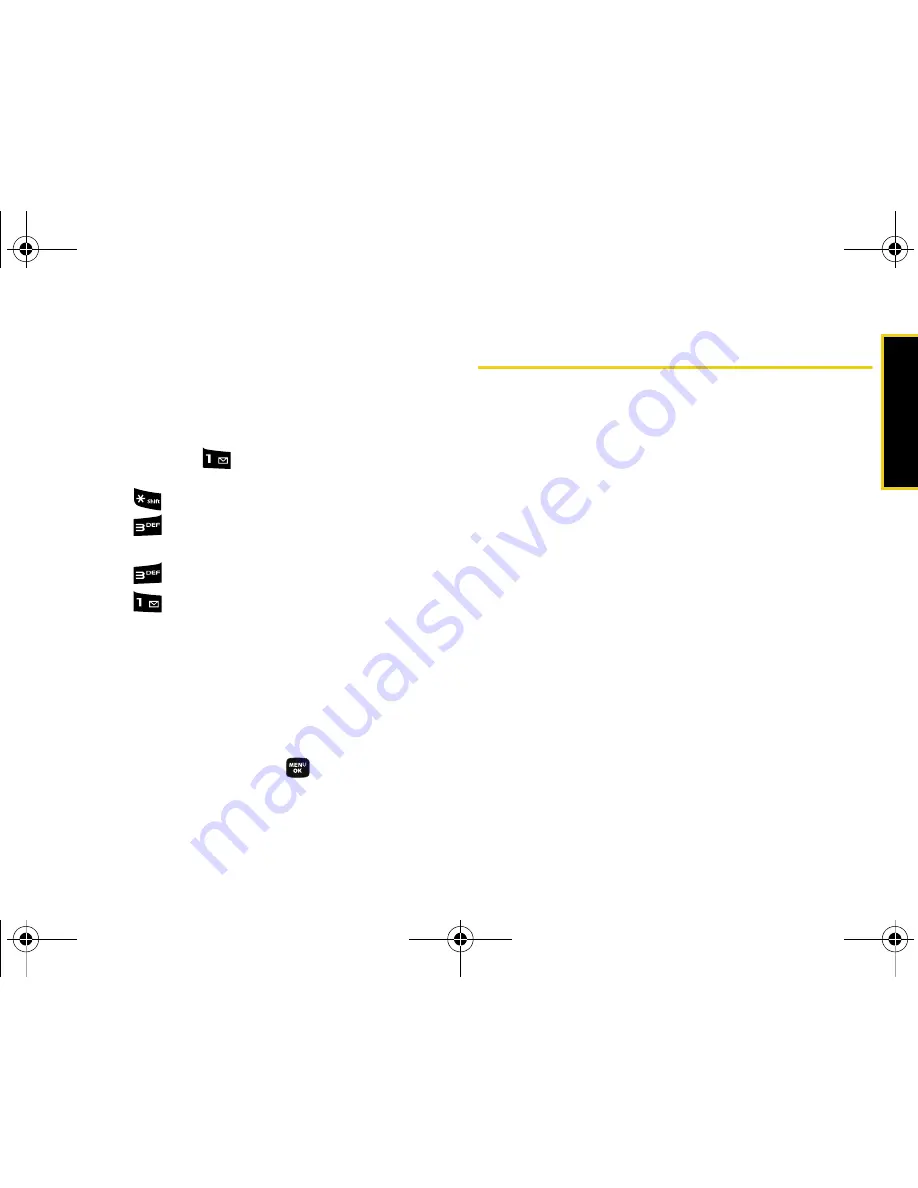
Sprint Ser
vi
c
e
Section 3A. Sprint Service Features: The Basics
113
Using Expert Mode
Using the Expert Mode setting for your personal
voicemail box helps you navigate through the
voicemail system more quickly by shortening the voice
prompts you hear at each level.
1.
Press and hold
to access your voicemail. (If
your voicemail box contains any new messages,
press
to access the main voicemail menu.)
2.
Press
to change your Personal Options,
following the system prompts.
3.
Press
for Expert Mode.
4.
Press
to turn Expert Mode on or off.
Clearing the Message Icon
Your phone may temporarily continue to display the
message icon after you have checked your voice and
text messages.
1.
Press
Menu > Messaging > Voicemail > Clear Envelope
.
2.
Select
Yes
or
No
and press
.
Using SMS Text Messaging
With SMS Text Messaging, you can send and receive
instant text messages between your wireless phone
and another messaging-ready phone. When you
receive a new message, it will automatically display on
your phone’s screen.
In addition, SMS Text Messaging includes a variety of
preset messages, such as “I’m running late, I’m on my
way,” that make composing messages fast and easy.
Use your phone to customize your own preset
messages (up to 160 characters).
Composing SMS Text Messages
1.
Press
Menu > Messaging > Send Message > Text
Message
and select the entry method you prefer:
䡲
Go to Contacts
to select a recipient from your
Contacts (qualifying Contacts entries must
contain a wireless phone number or an email
address).
䡲
Mobile
to use the keypad to enter a wireless
phone number directly.
䡲
to enter the recipient’s email address.
Sprint M320.book Page 113 Thursday, July 10, 2008 4:35 PM
Содержание M320
Страница 2: ...M320_BF16_PS_071008_F9 Sprint M320 book Page B Thursday July 10 2008 4 35 PM ...
Страница 6: ...Sprint M320 book Page 4 Thursday July 10 2008 4 35 PM ...
Страница 15: ...Section 1 Getting Started Sprint M320 book Page 1 Thursday July 10 2008 4 35 PM ...
Страница 21: ...Section 2 Your Phone Sprint M320 book Page 7 Thursday July 10 2008 4 35 PM ...
Страница 122: ...Sprint M320 book Page 108 Thursday July 10 2008 4 35 PM ...
Страница 123: ...Section 3 Sprint Service Sprint M320 book Page 109 Thursday July 10 2008 4 35 PM ...
Страница 149: ...Section 4 Safety and Warranty Information Sprint M320 book Page 135 Thursday July 10 2008 4 35 PM ...
Страница 168: ...154 Index World Time 79 Z Zoom 92 Sprint M320 book Page 154 Thursday July 10 2008 4 35 PM ...






























