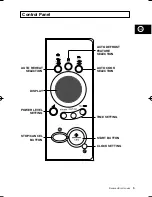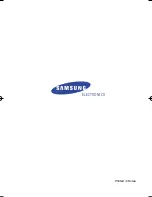GB
S
AMSUNG
E
LECTRONICS
17
Using the Auto Cook Feature
The Auto Cook feature has two pre-programmed cooking time.
You do not need to set either the cooking times or the power level.
You can adjust the number of servings by pressing the 10s/
button.
First, place the food in the centre of the turntable and close the door.
➢
Use only recipients that are microwave-safe.
1 Select the type of food that you are cooking by pressing the
Auto Cook(
) button once or more times.
Auto Cook Settings
The following table presents the various Auto Cook(
) Programmes, quantities,
standing times and appropriate recommendations.
Button
Food
Serving Standing
Recommendations
Size
Time
1.
Boiled
100 - 150 g
3 mins
Weigh the potatoes after peeling, washing
Potatoes
200 - 250 g
and cutting into a similar size. Put them into a
/ Peeled
300 - 350 g
glass bowl with lid. Add 45 ml (3 tablespoons)
Potatoes
400 - 450 g
water when cooking 300-450 g, add 60 ml
500 - 550 g
(4 tablespoons) for 500-650 g.
600 - 650 g
2.
Fresh
100 - 150 g
3 mins
Weigh the vegetables after washing, cleaning
Vegetables
200 - 250 g
and cutting into a similar size. Put them into a
300 - 350 g
glass bowl with lid. Add 45 ml (3 tablespoons)
400 - 450 g
water when cooking 200-450 g, add 60 ml
500 - 550 g
(4 tablespoons) for 500-650 g. Stir after
600 - 650 g
cooking. (When cooking bigger quantities, stir
once during cooking.)
2 Select the size of the serving by pressing the 10s/
buttons.
(Refer to the table.)
3 Press button.
Result: Cooking starts.
When it has finished:
1) The oven beeps four times.
2) The end reminder signal will beep 3 times
(once every minutes)
3) The current time is displayed again.
M1779(GB2) 7/21/00 4:38 PM Page 17
Содержание M1779
Страница 1: ...MICROWAVE OVEN M1779 Owner s Instructions and Cooking Guide...
Страница 32: ...ELECTRONICS Printed in Korea...