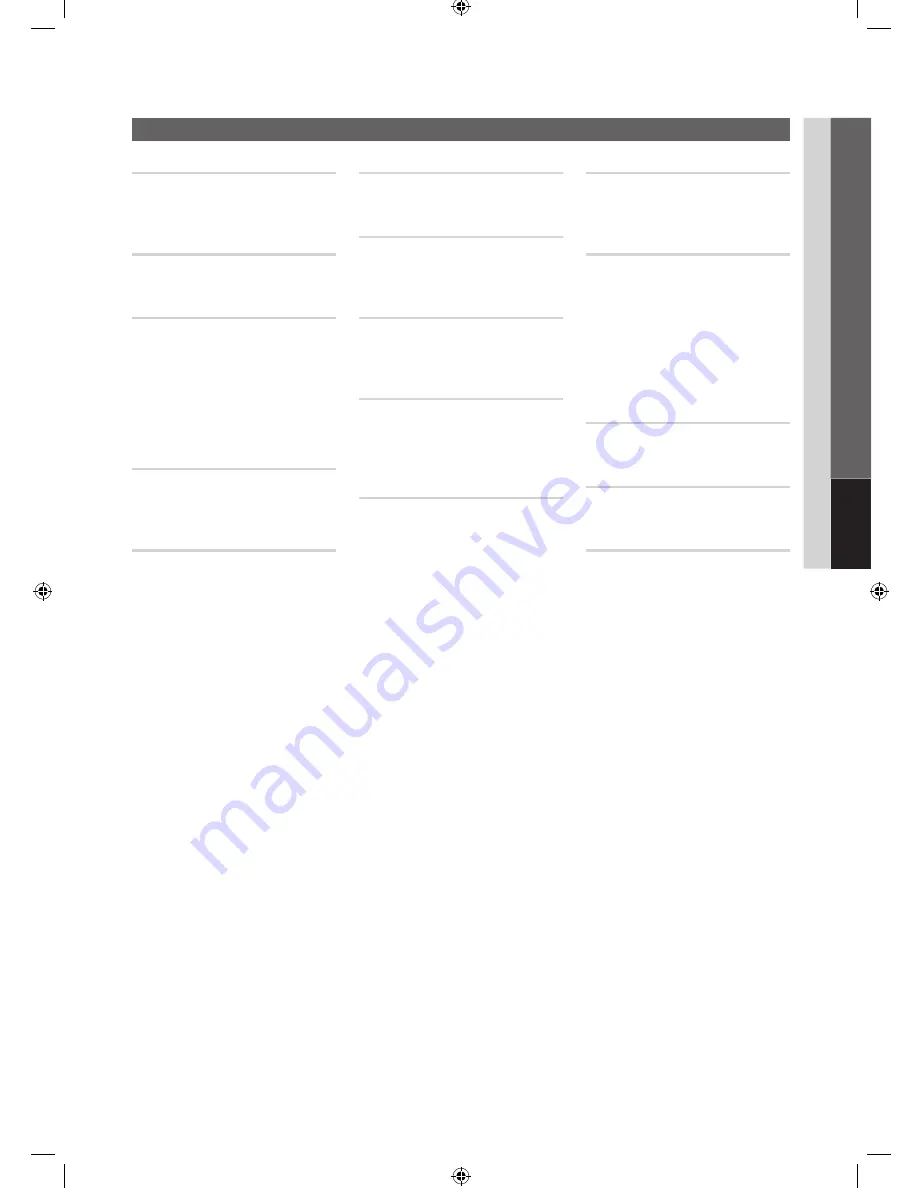
31
English
05
Other Information
Index
A
Antenna
7
Auto Program
12
B
Balance
16
C
Cables
4
Caption
19
Clear Scrambled Channel
12
Clear Voice
16
Component
8
Composite
4
D
DST (Daylight Saving Time)
17
Dynamic Contrast
14
E
Energy Saving
20
Equalizer
16
F
Favorite Channel
12
H
HD
15
HDMI
8
L
Language
19
License
30
M
Media Play
21
Melody
20
MTS
16
P
Photo view
22
Power Indicator
5
R
Remote Control
6
Reset Picture Mode
15
S
Screen Fit
15
Sleep Timer
17
Slide Show
22
Software Upgrade
20
Source List
10
SRS TruSurround HD
16
Standby mode
5
T
Timer
17
V
Volume
5, 6, 17
W
Wall Mount
25
White Balance
14
Wide Fit
15
[LD550-ZX]BN68-04313C.indb 31
2012-02-23 �� 5:48:26






























