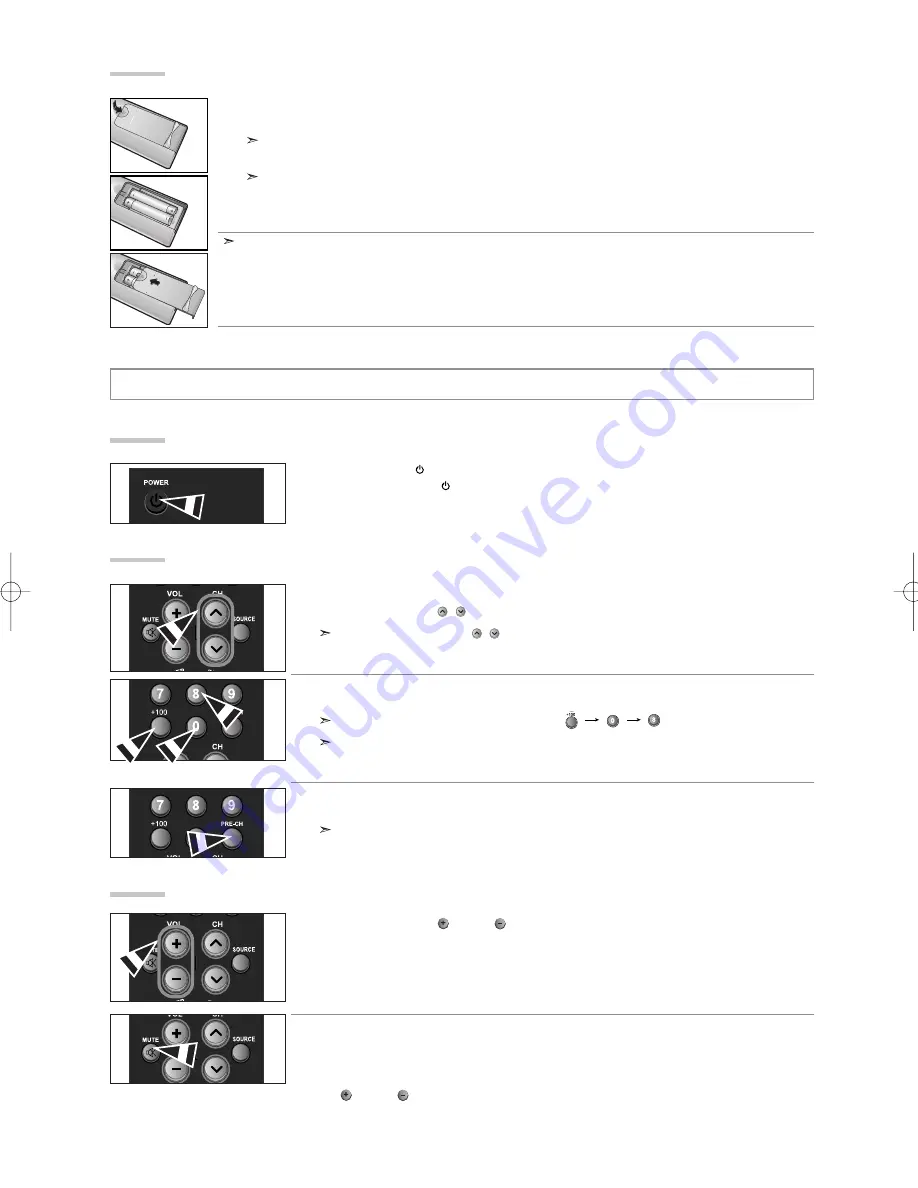
Português-6
1.
Retire completamente a tampa.
2.
Colocar duas pilhas de tamanho AAA.
As polaridades “+” e “-” das pilhas têm de coincidir com o diagrama no interior do compartimento das pilhas.
3.
Volte a colocar a tampa.
Se o controle remoto não for ser utilizado por muito tempo, retirar as pilhas e guarda-las em um local fresco e seco. O controle
remoto deve ser utilizado a uma distância máxima de aproximadamente 7 metros do televisor.
(Em circunstâncias normais de funcionamento, as pilhas de um controle remoto duram cerca de um ano).
Se o controle remoto não funcionar
1. A TV está ligada?
2. Os terminais com sinais de menos e mais da baterias estão trocados?
3. As baterias estão esgotadas?
4. Há falta de energia ou o cabo de energia está fora da tomada?
5. Existe uma luz fluorescente ou um sinal de néon nas proximidades?
Colocar pilhas controle remoto
Operação
Ligar/Desligar o televisor
Pressione o botão
POWER
no controle remoto.
Utilize também o botão
POWER
no painel frontal.
Mudar de canal
Utilize os botões de canais:
1.
Pressione os botões
CH
/
para mudar de canal.
Pressionando-se os botões
CH
/
, o televisor mudar de canal em seqüência.
Vão aparecer todos os canais que o televisor memorizou. (O televisor tem de memorizar pelo menos três canais).
Não aparecem os canais que foram apagados ou que não foram memorizados.
Utilizando os botões de números:
1.
Pressione os botões com números para ir diretamente para um canal.
Por exemplo, para selecionar o canal 108, pressione “
”
“
”
“
”.
Ao utilize os botões com números, você pode selecionar diretamente os canais apagados ou não memorizados.
Para mudar de canal rapidamente, pressione os botões numéricos.
(Para o canal “4” pressione “0”, e depois “4”)
Utilizando o botão PRE-CH para selecionar o canal anterior:
1.
Pressione o botão
PRE-CH
. O televisor mudar para o último canal exibido.
Para alternar rapidamente entre dois canais muito afastados, sintonize um canal e depois utilize os botões
numéricos para selecionar o segundo canal. Depois, utilize o botão
PRE-CH
para alternar rapidamente entre eles.
Regular o volume
1.
Pressione os botões
VOL
ou
VOL
para aumentar ou diminuir o volume.
Utilização do botão MUTE:
A qualquer momento é possível bloquear o som temporariamente pressionando o botão MUTE.
1.
Pressione
MUTE
para que o som desapareça.
2.
Para desativar mute, pressione o botão
MUTE
novamente, ou simplesmente pressione o botão
VOL
ou
VOL
.
BN68-00940H-00BP.qxd 10/31/05 1:34 PM Page 6

























