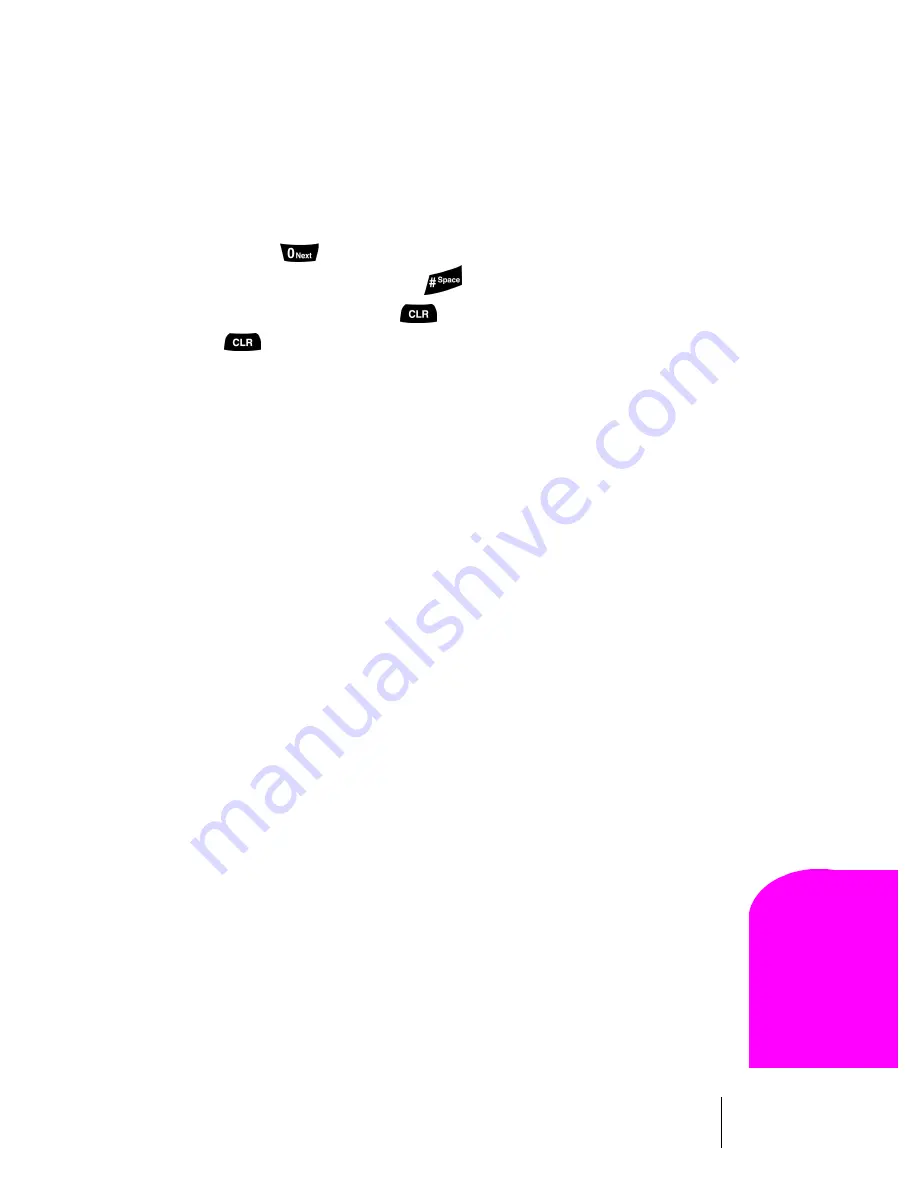
Section 5
Navigating Through Menus and Entering Text
53
Na
vi
ga
ting an
d
E
n
te
ring
T
e
xt
5
Entering Characters Using T9 Text Input
To enter characters using T9 Text Input, select the
T9 Word
mode (For
more information, see "Selecting a Character Input Mode" on page 51).
T9 Text Input analyzes the letters you enter using an intuitive word
database and creates a suitable word. (The word may change as you
type.) If the word you want does not display after you have entered all the
letters, press
to scroll through additional word selections. To accept
a word and insert a space, press
.
If you make a mistake, press
to erase a single character. Press and
hold
to delete an entire entry.
Entering Symbols and Numbers
To enter symbols, select the
Symbol
mode. (See "Selecting a Character
Input Mode" on page 51). To enter a symbol, press the appropriate key
indicated on the display.
To enter numbers, select the
Number
mode and press the appropriate key
(For more information, see "Selecting a Character Input Mode" on page
51).
Содержание LM460
Страница 1: ...Sprint PCS The clear alternative to cellular SM...
Страница 4: ......
Страница 10: ......
Страница 20: ...Section 2 20 Getting to Know Your Sprint PCS Phone Front View of Phone...
Страница 32: ...Section 3 32 Understanding Roaming...
Страница 44: ...Section 4 44 Making and Answering Calls...
Страница 54: ...Section 5 54 Navigating Through Menus and Entering Text...
Страница 60: ...Section 7 60 Using Sprint PCS Service Features...
Страница 72: ...Section 9 72 Managing Messaging...
Страница 78: ...Section 10 78 Using Your Internal Phone Book...
Страница 88: ...Section 11 88 Changing Your Phone s Settings...
Страница 104: ...Section 14 104 Using the Voice Services of Your Sprint PCS Phone...
Страница 124: ...Section 16 124 Games...
Страница 132: ...Section 19 132 Selecting Your Accessories...
Страница 140: ...Section 20 140 Knowing Performance and Safety Guidelines...
Страница 154: ...Section 21 154 Terms and Conditions Warranty Information...
















































