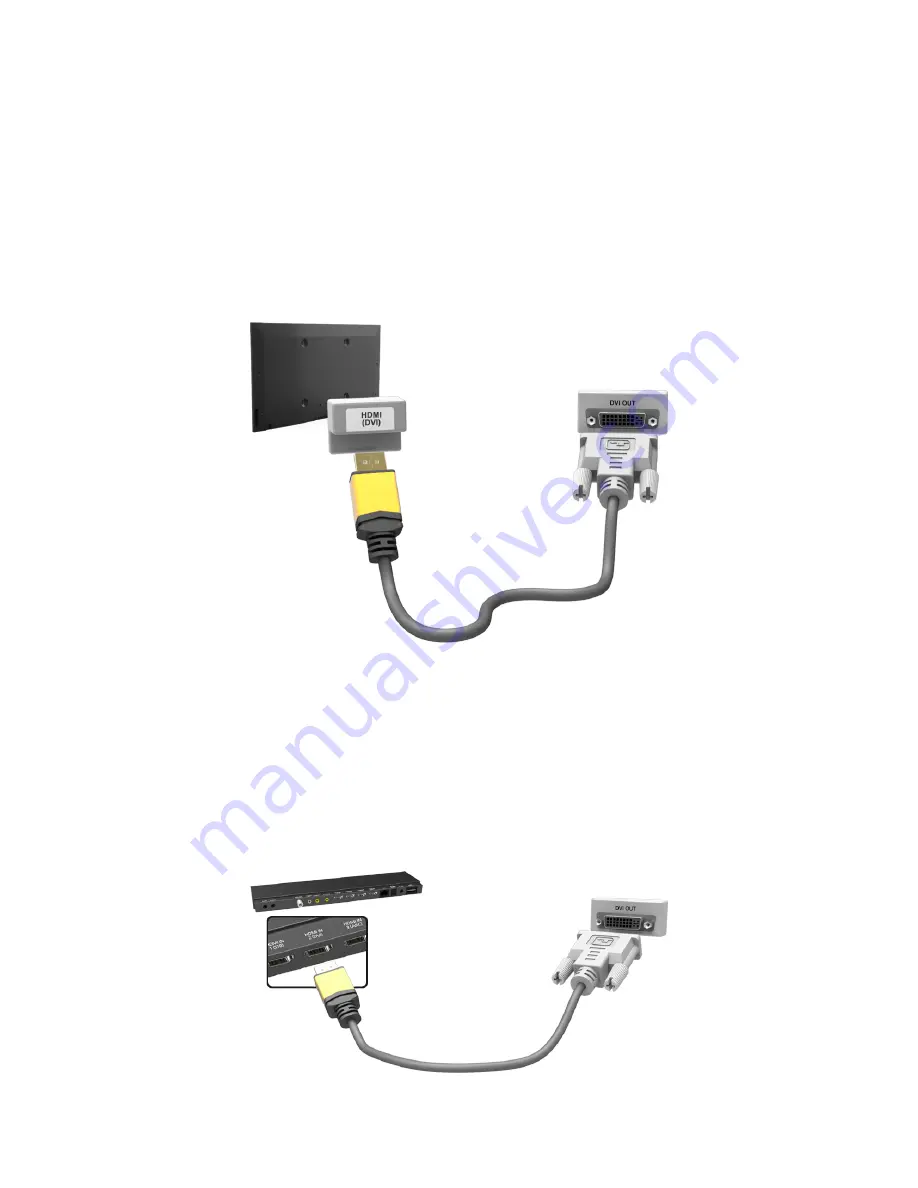
14
HDMI-to-DVI Connection
For the LED 7500, 8000, 8500 and PDP 8500 series models
Refer to the diagram and connect the HDMI-to-DVI cable to the TV's HDMI (DVI) port and the
computer's DVI output port. The HDMI-to-DVI connection is available through the HDMI (DVI) port
only.
DVI cannot carry audio. To listen to the computer sound, connect the external speaker to the
computer’s audio output connector.
"
The connectors names and locations may vary depending on the model.
For the S9 models
Refer to the diagram and connect the HDMI-to-DVI cable to the One Connect HDMI (DVI) port and
the computer's DVI output port. The HDMI-to-DVI connection is available through the HDMI (DVI) port
only.
DVI cannot carry audio. To listen to the computer sound, connect the external speaker to the
computer’s audio output connector.
"
The connectors names and locations may vary depending on the model.






























