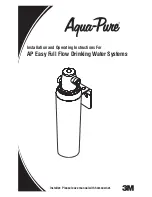Español -
.
Coloque el dedo debajo de la cubierta posterior y empuje hacia arriba para separarla.
2.
Conecte y organice los cables.
3.
Inserte la cubierta posterior alineando las ranuras de la parte superior con el televisor.
4.
Empuje la parte inferior de la cubierta posterior hacia el televisor para cerrarla.
Retire la pegatina protectora de vinilo del producto antes de usar éste.
N
Uso de la cubierta posterior
LE46A900/LE52A900
1
Diodo emisor de luz (LED) de infrarrojos
Para usar el minimando a distancia con
diodo emisor de luz (LED) de infrarrojos debe
encararlo al televisor.
2
Botón de suspensión del televisor
Este botón sólo se activa cuando se pulsa
durante más de 1,5 segundos.
3
: Canal siguiente
: Canal anterior
4
+
: Subir el volumen
: Subir el volumen
–
: Bajar el volumen
: Bajar el volumen
N
N
Minimando a distancia
Guía rápida de la configuración
1
2
3
3
4
4
Book 1.indb 1
2008-07-15 �� 9:12:04