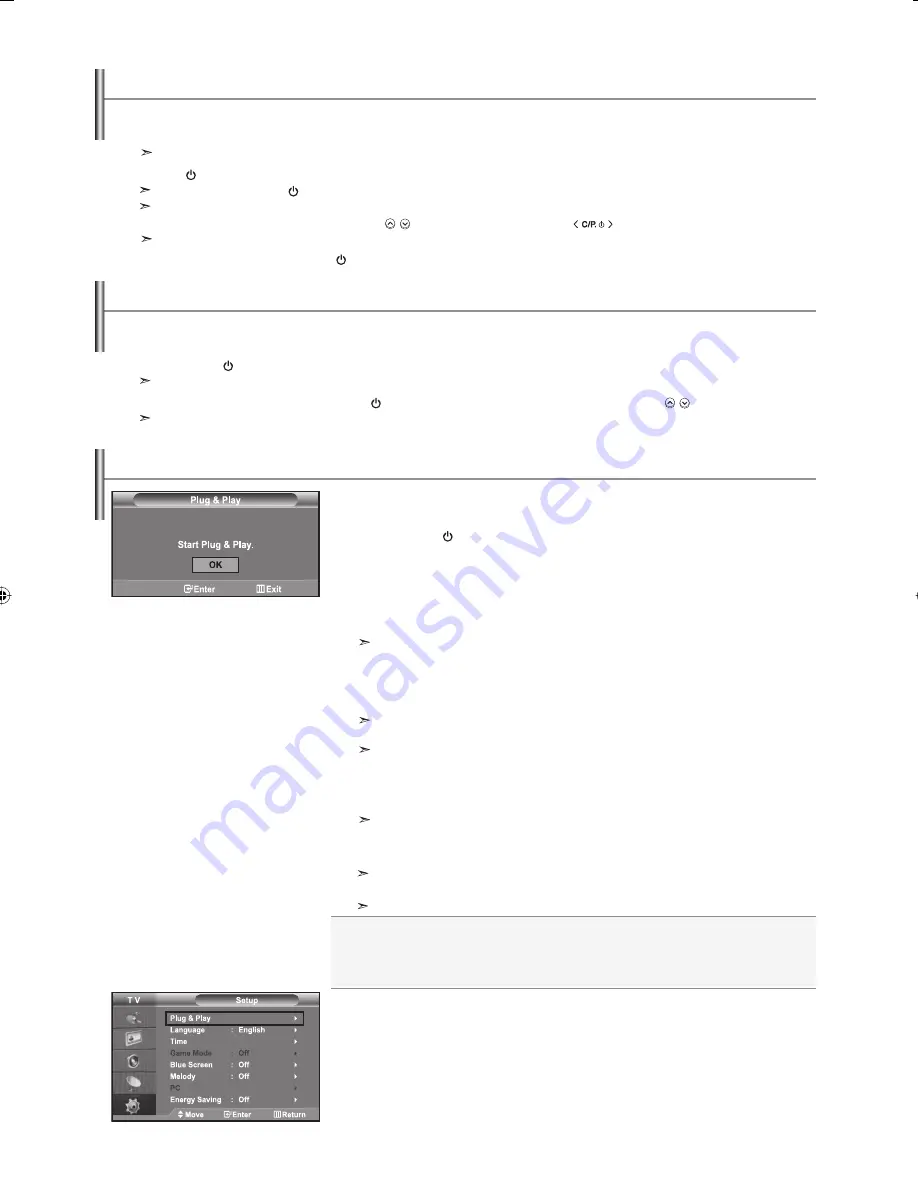
English-7
Switching On and Off
Your set can be placed in standby mode in order to reduce the power consumption. The standby mode can be useful when you wish to
interrupt viewing temporarily (during a meal, for example).
1.
Press the
POWER
button on the remote control.
The screen is turned off and a red standby indicator appears on the front of your set.
2.
To switch your set back on, simply press the
POWER
, numeric buttons
(0~9), TV/DTV
button or channel up/down ( / ) button again.
Do not leave your set in standby mode for long periods of time (when you are away on holiday, for example).
It is best to unplug the set from the mains and aerial.
Placing Your Television in Standby Mode
When the TV is initially powered on, several basic settings proceed automatically and
subsequently. The following settings are available.
1.
Press the
POWER
button on the remote control.
The message "Start Plug & Play." is displayed with "OK" selected.
2.
Select the appropriate language by pressing the or button.
Press
the
ENTER/OK
button to confirm your choice.
3.
The message "Check antenna input." is displayed with "OK" selected.
Press
the
ENTER/OK
button.
Please check that the antenna cable is connected correctly.
4.
Select the appropriate country by pressing the or button.
Press
the
ENTER/OK
button to confirm your choice.
5.
The "Auto Store" menu is displayed with the "Start" selected. Press the
ENTER/OK
button.
The channel search will start and end automatically.
After all the available channels are stored, the "Clock Set" menu appears.
Press the
ENTER/OK
button at any time to interrupt the memorization process.
6.
Press the
ENTER/OK
button.
Select the "Hour" or "Minute" by pressing the or button.
Set the "Hour" or "Minute" by pressing the or button.
You can also set the hour and minute by pressing the number buttons on the remote control.
7.
Press the
ENTER/OK
button to confirm your setting.
The DTV channel scan menu appears and the DTV channel is automatically updated.
If the DTV channel is updated, the Source in the source list of the Input menu is
automatically changed to DTV.
For detailed descriptions about DTV channel update, refer to page 27 of this manual.
Plug & Play
The mains lead is attached to the rear of your set.
1.
Plug the mains lead into an appropriate socket.
The standby indicator lights up on the front of the set.
2.
Press the
button on the front of the set.
You also can press the
POWER
button or the
TV/DTV
button on the remote control to turn the TV on.
The programme that you were watching last is reselected automatically.
3.
Press the numeric button (0~9) or channel up/down ( / ) button on the remote control or
button on the right side of the set.
When you switch the set on for the very first time, you will be asked to choose language in which the menus are to be displayed.
4.
To switch your set off, press the
POWER
button again.
Language:
Select your language.
Country:
Select your country.
Auto Store:
Automatically scans for and stores channels available in the local area.
Clock Set:
Sets the current time for the TV clock.
If you want to reset this feature...
1.
Press the
MENU
button to display the menu.
Press the or button to select "Setup", then press the
ENTER/OK
button.
2.
Press the
ENTER/OK
button again, to select "Plug & Play".
3.
The message "Start Plug & Play" is displayed.
BN68-01007J-00Eng.indd 7
BN68-01007J-00Eng.indd 7
2006-08-09
10:35:58
2006-08-09
10:35:58
Содержание LE37R7
Страница 42: ...This page is intentionally left blank ...
Страница 82: ...Italiano 40 Diagrammi a blocchi ...
Страница 83: ...Italiano 41 ...
Страница 84: ...Questa pagina è stata lasciata intenzionalmente vuota ...










































