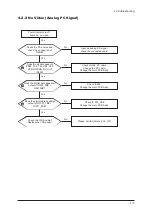4 Troubleshooting
4-1
4 Troubleshooting
4-1 First Checklist for Troubleshooting
1. Check the various cable connections first.
- Check to see if there is a burnt or damaged cable.
- Check to see if there is a disconnected cable connection or a connection is too loose.
- Check to see if the cables are connected according to the connection diagram.
2. Check the power input to the Main Board.
3. Check the voltage in and out between the SMPS Main Board, between the SMPS
INVERTER Board, and between the Main LVDS Boards.
Содержание LE26S81BHX
Страница 3: ...Contents...
Страница 4: ...Contents...
Страница 9: ...Memo 1 Precautions 1 4...
Страница 11: ...2 Product Specifications 2 2 Item Description 2 2 LE26S81BH Specifications...
Страница 41: ...4 Troubleshooting 4 4 WAVEFORMS 1 2 PC Input V Sync H Sync 3 LVDS Out CLK...
Страница 43: ...4 Troubleshooting 4 6 4 5 HDMI Input CLK WAVEFORMS...
Страница 45: ...4 Troubleshooting 4 8 WAVEFORMS 6 Tuner CVBS Out Pattern Grey Bar...
Страница 47: ...4 Troubleshooting 4 10 WAVEFORMS 7 TS DATA Out CLK DATA 0 8 Eagle Out CLK H Sync...
Страница 50: ...4 Troubleshooting 4 13 WAVEFORMS 9 S VIDEO Input Y C...
Страница 52: ...4 Troubleshooting 4 15 WAVEFORMS 10 Component Input Y Pb...
Страница 54: ...4 Troubleshooting 4 17 WAVEFORMS 11 Audio Input Sign Wave 12 12S Input CLK DATA 13 Audio Amp Out Sign Wave...
Страница 55: ...4 Troubleshooting 4 18 Memo...
Страница 64: ...5 Exploded View Parts List 5 9 5 9 LE46S81BH Exploded View T0003 M0215 M0014 T0531 M0013 M0027 T0175 M0115...
Страница 88: ...7 Block Diagrams 7 1 7 Block Diagram This Document can not be used without Samsung s authorization...
Страница 89: ...7 Block Diagrams 7 2 Memo...
Страница 95: ...8 Wiring Diagrams 8 6 8 4 Power Board Layout...
Страница 98: ...8 9 8 Wiring Diagrams...
Страница 99: ...8 Wiring Diagrams 8 10...
Страница 100: ...8 11 8 Wiring Diagrams...
Страница 101: ...8 Wiring Diagrams 8 12 Memo...
Страница 103: ...9 Schematic Diagrams 9 2 This Document can not be used without Samsung s authorization 9 2 Schematic Diagram...
Страница 104: ...9 Schematic Diagrams 9 3 This Document can not be used without Samsung s authorization 9 3 SIDE_AV Schematic Diagram...
Страница 105: ...9 Schematic Diagrams 9 4 This Document can not be used without Samsung s authorization 9 4 HDMI_INPUT Schematic Diagram...
Страница 107: ...9 Schematic Diagrams 9 6 This Document can not be used without Samsung s authorization 9 6 Application Schematic Diagram...
Страница 108: ...9 Schematic Diagrams 9 7 This Document can not be used without Samsung s authorization 9 7 Application Schematic Diagram...
Страница 109: ...9 Schematic Diagrams 9 8 This Document can not be used without Samsung s authorization 9 8 Application Schematic Diagram...
Страница 110: ...9 Schematic Diagrams 9 9 This Document can not be used without Samsung s authorization 9 9 Application Schematic Diagram...
Страница 113: ...Memo 9 Schematic Diagrams 9 12...
Страница 119: ...Memo 10 Operating Instructions and Installation 10 6...
Страница 125: ...11 Disassembly and Reassembly 11 6 Memo...
Страница 126: ...12 PCB Diagram 12 1 12 PCB Diagram 12 1 26 32 37 40 46 Main PCB Diagram...
Страница 127: ...12 PCB Diagram 12 2 12 2 26 32 37 40 46 Main PCB Diagram...
Страница 128: ...12 PCB Diagram 12 3 12 3 26 32 37 40 46 Main PCB Diagram CIS...
Страница 129: ...12 PCB Diagram 12 4 12 4 26 32 SMPS...
Страница 130: ...12 PCB Diagram 12 5 12 5 32 SMPS VE...
Страница 131: ...12 PCB Diagram 12 6 12 6 37 SMPS...
Страница 132: ...12 PCB Diagram 12 7 12 7 40 SMPS...
Страница 133: ...12 PCB Diagram 12 8 12 8 46 SMPS...
Страница 134: ...12 PCB Diagram 12 9 12 9 DIMMING BOARD...
Страница 135: ...12 PCB Diagram 12 10 Memo...
Страница 138: ...13 Circuit Descriptions 13 3 13 2 Main Block...
Страница 143: ...13 Circuit Descriptions 13 8 Memo...
Страница 159: ...Memo 14 Reference Infomation 14 16...