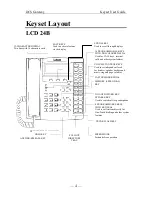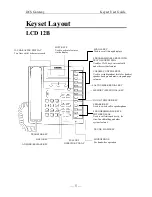DCS Gateway
Keyset User Guide
— 15 —
Call Processing
Holding Calls
Phones With CALL Keys
While you are talking on a call, press the
HOLD
key. The
CALL
key associated with the call will flash slowly.
To return to the caller, press the
CALL
key and the LED will
light steady again.
Phones Without CALL Keys
While you are talking on a call, press the
HOLD
key. The
HOLD
key will flash.
To return to the caller, lift the handset or press the
SPEAKER
key or
ANS/RLS
key.
While a call is on hold the keypad is locked and you cannot
make another call.
Recalled Held Calls
If you leave a call on hold longer than the hold timer, it will
recall your extension.
Phones With CALL Keys
The key that the call appears on will have a slow flashing am-
ber or red light and the display shows:
Recall From [trunk no.]