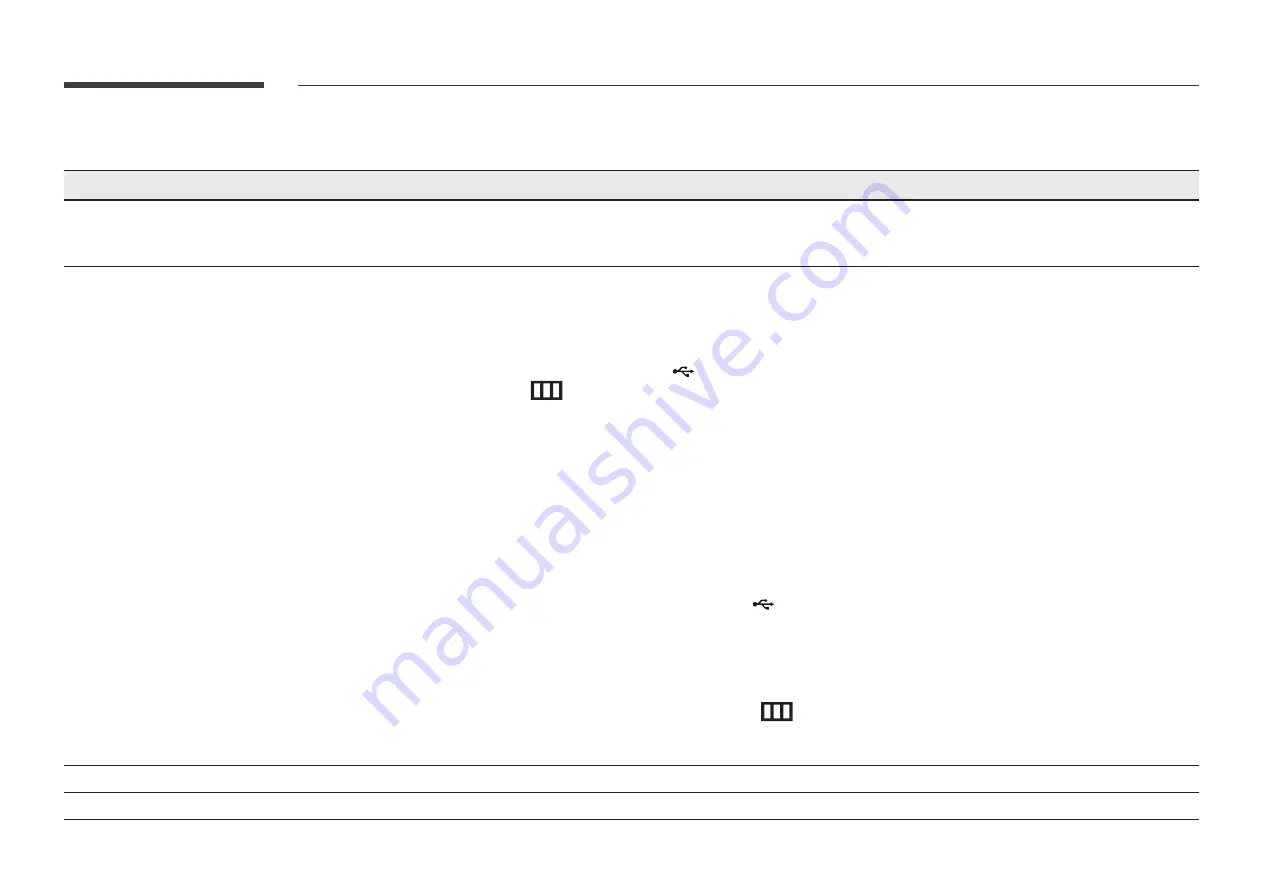
27
Support
2nd
3rd
Description
Self Diagnosis
Perform this test when you experience a problem with your monitor's picture.
• Do not turn off the prodcut when Self Diagnosis is in progress. Try to avoid any interruptions during the Self Diagnosis
process.
Software Update
Update software using an update file on a USB device. The USB device should be connected to the USB port labelled
SERVICE.
1
Save the update file (in .bin format) that you downloaded from the Samsung website (
to a USB device.
2
Connect the USB device to the
(SERVICE)
port.
Select
→
Support
→
Software Update
.
3
Follow the instructions on the screen to proceed with the update.
4
Your product will turn itself off and on again automatically after completing update and then turn off your product.
-
Remove the power cord from the power outlet and then reconnect the cord after turning it off.
-
To perform software updates by using a USB device, first format the USB device to FAT32.
-
When updating by a USB device, be sure to use the device whose version of USB 3.0 or lower.
-
When performing the update, make sure that only one BIN file (.bin) is saved in the root directory.
-
If the '
No update files found on your USB device. Please check your USB device and try again.
' message is displayed,
this is probably due to the following reasons.
"
A USB device is not connected to the
(SERVICE)
port.
"
The files in the connected USB device are not compatible formats.
"
There are no valid update files found in the connected USB device. (There are no update files saved in the
memory or the file names are incorrect.)
-
The update will not start if the downloaded software does not match the software installed on the monitor. To
check the software for consistency, select
→
Support
→
Information
.
-
Do not turn off the product until the update is complete. And prevent the updating from any interruption as far as
possible. In general, the product returns to the previous version if an update is interrupted.
Information
View product information like model name.
Reset All
Return all the settings for the product to the default factory settings.









































