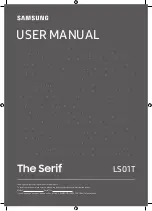Controlling the TV with Your Voice
62 Read before using voice recognition
62 Learning voice recognition basics
63 Using interactive voice recognition at a short distance
64 Using imperative voice recognition
64 Using the voice recognition tutorial
Controlling the TV using Motions (Motion Control)
65 Testing ambient illumination using the TV camera
68 Changing the motion control screens
70 Registering your face to your Samsung account
Changing your login method to face recognition
Signing in to a Samsung account using face recognition
Viewing Digital Broadcast Information at a Glance
73 Checking current program info
73 Changing the broadcast signal
73 Checking digital channel signal info and strength
75 Using the functions available while recording a program
75 Using the buttons on the remote control while recording
75 Managing the schedule recording list
79 Setting up a schedule viewing for a channel
79 Canceling a schedule viewing
80 Using the buttons on the remote control while using
Registering, Removing, and Editing Channels
82 Registering and removing channels
83 Editing registered channels
Creating a Personal Favorites List
87 Registering channels as favorites
87 Viewing and selecting channels on Favorites lists only
88 Using the Edit Favorites screen menu items
Making Sports Programs More Realistic with Sports
Mode
90 Extracting highlights automatically
Using the functions available while watching sports in
92 Using the functions available while recording sports in
93 Viewing a game recorded in sports mode
95 Enabling the audio guide for the video description
95 Scanning for available channels
95 Selecting the broadcast audio language
96 Fine-tuning analog broadcasts
IV