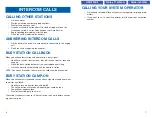■
From the Mailbox Main menu press
[6]
for Mailbox Administration.
■
Press
[1]
for Message Alert.
■
There are 4 options available to you:
Press
[1]
to toggle message alert on and off.
Press
[2]
to set the schedule when you would like to be notified.
[SVMI-8 ONLY]
Press
[3]
to be notified on urgent messages only. [SVMI-8 ONLY]
Press
[4]
to set the destination phone number.
2
Pager Notification
When this function is activated, the SVM will call your beeper service
and notify you after each message is left in your voice mailbox.
■
From the Mailbox Main Menu press
[6]
for Mailbox Administration.
■
Press
[2]
for pager notification.
■
There are 4 options available to you:
Press
[1]
to toggle pager notification on and off.
Press
[2]
to set the schedule when you would like to be paged.
[SVMi-8 ONLY]
Press
[3]
to be notified on urgent messages only. [SVMi-8 ONLY]
Press
[4]
to set the pager phone number.
3
Undelete
When this function is activated, the SVM will allow you to undelete any
messages that you have recently deleted (up to 3 a.m. the following
morning).
■
From the Mailbox Main Menu press
[6]
for Mailbox Administration.
■
Press
[3]
for Deleted Messages.
Deleted voice mail messages are temporarily stored in memory until 3
a.m. the following day. Select this option to recover ("undelete") previ-
ously deleted messages, during this period of time.
4
Undelivered Retrieval
When this function is activated, the SVM will allow you to recall any mes-
sages you have sent that have not yet been picked up by the recipient.
■
From the Mailbox Main Menu press
[6]
for Mailbox Administration.
■
Press
[4]
for Undelivered Messages.
This useful feature will allow you to cancel any messages that have not
yet been picked up by the recipient.
5
Auto Play New Messages [SVMi-8 ONLY]
If this option is enabled, after you enter your password correctly any
new messages will immediately begin to play. To enable this feature:
■
From the Mailbox Main Menu press
[6]
for Mailbox Administration.
■
Press
[5]
to Set Auto Play of New Messages.
6
Auto Play Message Information [SVMi-8 ONLY]
If this option is enabled, the date, time and sender’s name will be played
automatically before each message. If this is disabled, the information
must be requested manually by pressing
'00'
. To enable this feature:
■
From the Mailbox Main Menu press
[6]
for Mailbox Administration.
■
Press
[6]
to Set Auto Play of Message Information.
9
MESSAGE BROADCAST
This option will only be available if it has been allowed by the System
Administrator.
Broadcast to All Mailboxes
If you have been designated as a System Administrator, you may send
a message to all mailboxes in the system.
■
From the Mailbox Main Menu press
[6]
for Mailbox Administration.
■
Press
[9]
for Broadcast Messages.
This option will only be available if your mailbox has been assigned
System Administration privileges.
67
66
HOME PAGE
Table of Contents
Guide-Contents