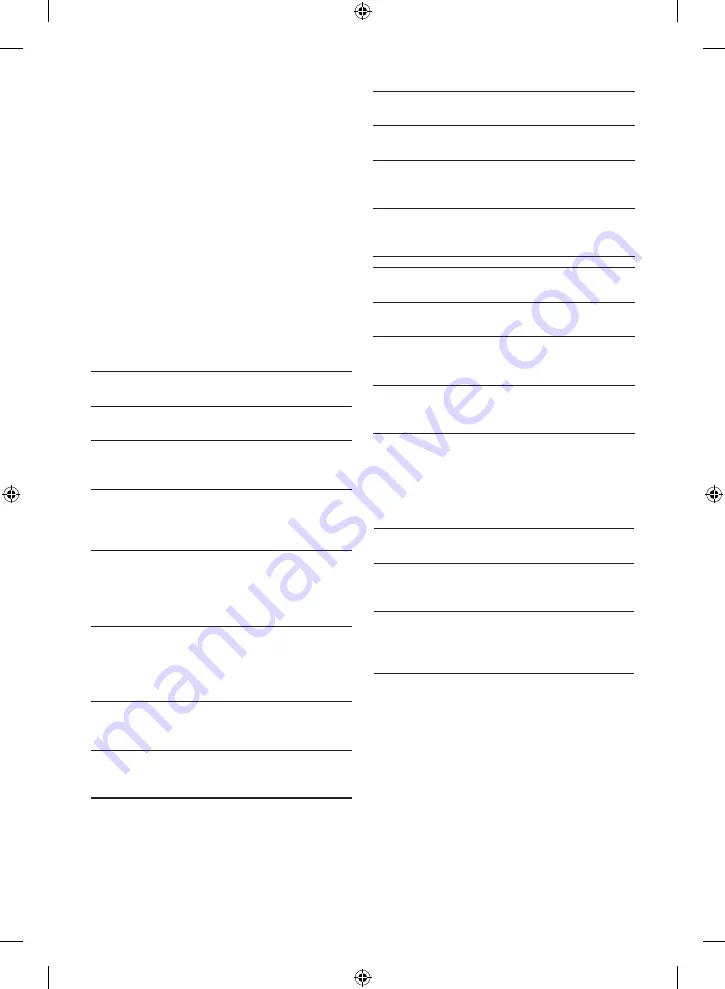
ENG - 7
08 IMPORTANT NOTES
ABOUT SERVICE
• Figures and illustrations in this User Manual are
provided for reference only and may differ from
actual product appearance.
• An administration fee may be charged if either
(a) an engineer is called out at your request and there
is no defect with the product (i.e. where the user
manual has not been read).
(b) you bring the unit to a repair centre and there is
no defect with the product (i.e. where the user
manual has not been read).
• You will be informed of the administration fee
amount before a technician visits.
09 SPECIFICATIONS AND
GUIDE
Model Name
HW-Q950A
Weight
7.1 kg
Dimensions (W x H x D)
1232.0 x 69.5 x 138.0 mm
Operating Temperature
Range
+5 °C to +35 °C
Operating Humidity Range
10 % ~ 75 %
AMPLIFIER
Rated Output power
((18 W x 6) + (10 W x 3) + (18 W x 6)) + 160 W + (35 W
x 6)
Supported play formats
Dolby 5.1ch / Dolby Digital Plus / Dolby TRUE HD /
Dolby ATMOS
DTS 5.1ch / DTS HD / DTS-HD Master Audio / DTS:X /
LPCM 8Ch
WIRELESS DEVICE OUTPUT POWER
Wi-Fi max transmitter power
100mW at 2.4GHz – 2.4835GHz, 200mW at 5.15GHz
– 5.25GHz, 100mW at 5.25GHz – 5.35GHz & 5.47GHz –
5.725GHz
WIRELESS DEVICE OUTPUT POWER
BT max transmitter power
100mW at 2.4GHz – 2.4835GHz
WIRELESS DEVICE OUTPUT POWER
SRD max transmitter power
25mW at 5.775GHz – 5.875GHz
Subwoofer Name
PS-WA95B
Weight
9.8 kg
Dimensions (W x H x D)
210.0 x 403.0 x 403.0 mm
AMPLIFIER
Rated Output power
160 W
WIRELESS DEVICE OUTPUT POWER
SRD max transmitter power
25mW at 5.775GHz – 5.875GHz
Surround Speaker Name
PS-RA95BB-1, PS-RA95BB-2
Weight
1.8 kg
Dimensions (W x H x D)
125.0 x 203.0 x 141.0 mm
AMPLIFIER
Rated Output power
35 W x 6
WIRELESS DEVICE OUTPUT POWER
SRD max transmitter power
25mW at 5.775GHz – 5.875GHz
NOTE
• Samsung Electronics Co., Ltd reserves the right to
change the specifications without notice.
• Weight and dimensions are approximate.
Precaution : The Soundbar will restart automatically if
you turn on/turn off Wi-Fi.
Overall Standby Power Consumption (W)
7.0 W
Wi-Fi Port deactivation method
Press the
ID SET
button on the bottom panel of the
Soundbar for 30 seconds to turn Wi-Fi On / Off.
Bluetooth Port deactivation method
Press the
NETWORK
button on the bottom panel of
the Soundbar for 30 seconds to turn Bluetooth On /
Off.
• Hereby, Samsung declares that this radio equipment
is in compliance with Directive 2014/53/EU and the
relevant UK statutory requirements.
The full text of the declaration of conformity is
available at the following internet address:
http://www.samsung.com go to Support and enter
the model name.
This equipment may be operated in all EU countries
and in the UK.
The 5GHz WLAN(Wi-Fi or SRD) function of this
equipment may only be operated indoors.
Содержание HW-Q950A
Страница 30: ...Cette page est laiss e intentionnellement vierge...
Страница 31: ...Cette page est laiss e intentionnellement vierge...








































