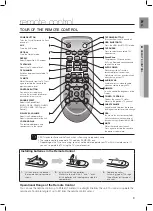14
functions
To disconnect the Bluetooth device from the Air Track
You can disconnect the Bluetooth device from the Air Track.
For instructions, see the Bluetooth device's user manual.
•
The Air Track will be disconnected.
•
When the Air Track is disconnected from the Bluetooth device the Air Track will display
Bt DiscOnnecteD
on the front display.
To disconnect the Air Track from the Bluetooth device
Press the ( ) button on the front panel of the Air Track to switch from
Bt
to another mode or turn off the Air
Track.
•
The connected Bluetooth device will wait a certain amount of time for a response from the Air Track before
terminating the connection.
(Disconnection time may differ, depending on the Bluetooth device)
•
The currently connected device will be disconnected.
▪
In Bluetooth connection mode, the Bluetooth connection will be lost if the distance between the Air
Track and the Bluetooth device exceeds 16.25 ft. (5m).
▪
If the Bluetooth device comes back into the effective range after disconnecting, you can restart the Air
Track to restore the pairing with the Bluetooth device.
▪
The Air Track automatically turns off after 20 minutes in the Ready state.
sOUnDsHare
This section explains how to connect the Crystal Surround Air Track to a Bluetooth compatible SAMSUNG TV.
To connect the Crystal Surround Air Track to a Bluetooth compatible
Samsung TV
Connect
Press the ( ) button to select the
tV
mode, and then connect the TV to the Crystal Surround Air Track.
•
The unit will play the TV's audio when it is connected to the TV.
•
If you change to another mode, except the TV SoundShare mode, or turn off the Air Track, you will hear audio
from the TV again.
<to pair to your tV>
To produce TV sound on your Air Track via a Bluetooth connection, you need to pair your system to the
Bluetooth compliant TV first. Once the pairing is established, the pairing information is recorded and kept and no
further Bluetooth connection message will appear. Bring the Air Track and the TV close together before pairing.