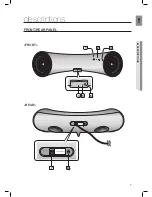13
EnG
●
connEctions
cOnnecting an aUDiO DeVice Using aUX in
This section explains how to connect the unit to an audio device.
This unit is equipped with one audio analog jack for connecting an audio device.
AUX in
Connect AUX IN (Audio) on the back of the unit to the earphone jack of the external device or audio device.
if connected to an external device via AUX input while your Samsung galaxy device is docked or
connected to a bluetooth device at the same time, the input source switches between the AUX and
Samsung galaxy or bluetooth device by tapping the PAUSe button on the Samsung galaxy / bluetooth
device. tap it again to switch to the other input source.
▪
Use the Function key on the remote control to switch between connected devices, if there are multiple
devices connected to the Docking station.
▪
Before moving or installing this product, be sure to turn off the power and disconnect the power cord.
DC 12V 2A
AUX IN
ONLY FOR SERVICE
DC 12V 2A
AUX IN
ONLY FOR SERVICE
DC 12V 2A
AUX IN
ONLY FOR SERVICE
AUX IN
Earphones
jack
audio cable
(not supplied)
external Device