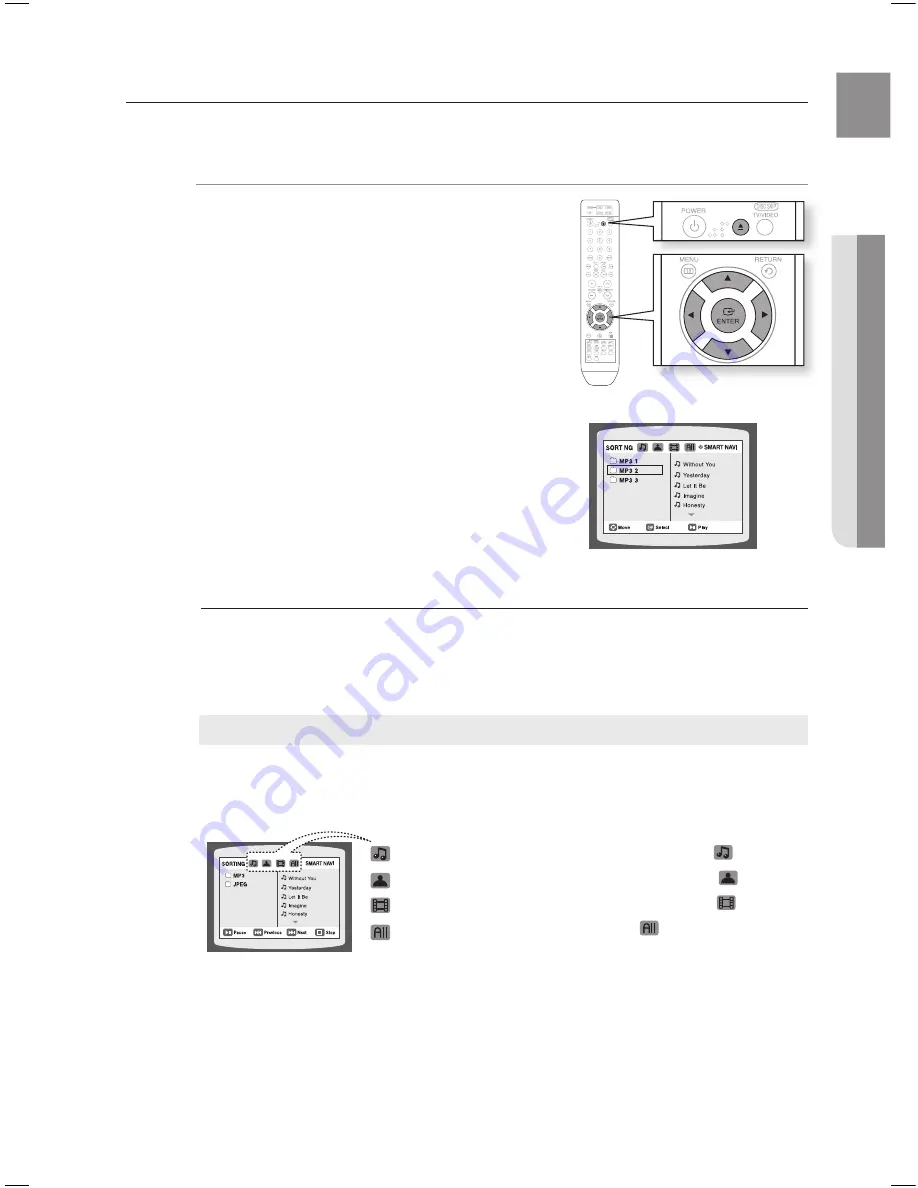
35
ENg
●
PLAYBACK
MP3/WMA-CD PLAYBACK
Data CDs (CD-R, CD-RW) encoded in MP3/WMA format can be played.
A
Place the MP3/WMA disc on the disc tray.
The MP3/WMA menu screen will appear and
playback will start.
The appearance of the menu depends on the
MP3/WMA disc.
WMA-DRM fi les cannot be played.
In Stop mode, use the Cursor
,
,
,
button
to select the album, and then press the
ENTEr
button.
Use the Cursor
,
button to select the track.
To change the album, use the Cursor
,
,
,
button to select another album in Stop mode, and then
press the
ENTEr
button.
Press the
STOP
(
T
)
button to stop playback.
Depending on the recording mode, some MP3/WMA-CDs may not play.
Table of contents of a MP3-CD varies depending on the MP3/WMA track format recorded
on the disc.
Press the Cursor
,
,
,
button when it is in Stop mode and select a desired icon from the
top part of the menu.
Music File Icon
: To play music fi les only, select the
Icon.
Image File Icon
: To view image fi les only, select the
Icon.
Movie File Icon
: To view movie fi les only, select the
Icon.
All File Icon
: To view all fi les select the
Icon.
1.
~
~
~
.
~
3.
.
M
`
`
~
To play a fi le icon in the screen,
Ht-tWZ415_XAC_ENG_0320.indd 35
2008-03-21 �� 4:04:25
Содержание HT-TWZ415
Страница 75: ...Code No AH68 02047N 0 0 ...
















































