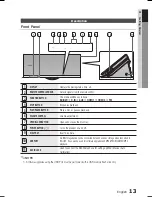20
English
Connections
5
Insert and tighten three large screws into the three holes on the
bottom side of the stand-base as shown in the illustration.
5.
6
Connect the speaker wire to the speaker jack.
6.
7
Fully insert the Stand Bracket into the speaker's clasp to stand
speaker.
7.
8
Insert and tighten two small screws into the two holes to
connect them.
8.
Connecting the Speakers
HT-C7550W_ELS_0506.indd 20
HT-C7550W_ELS_0506.indd 20
2010-05-06 11:28:20
2010-05-06 11:28:20