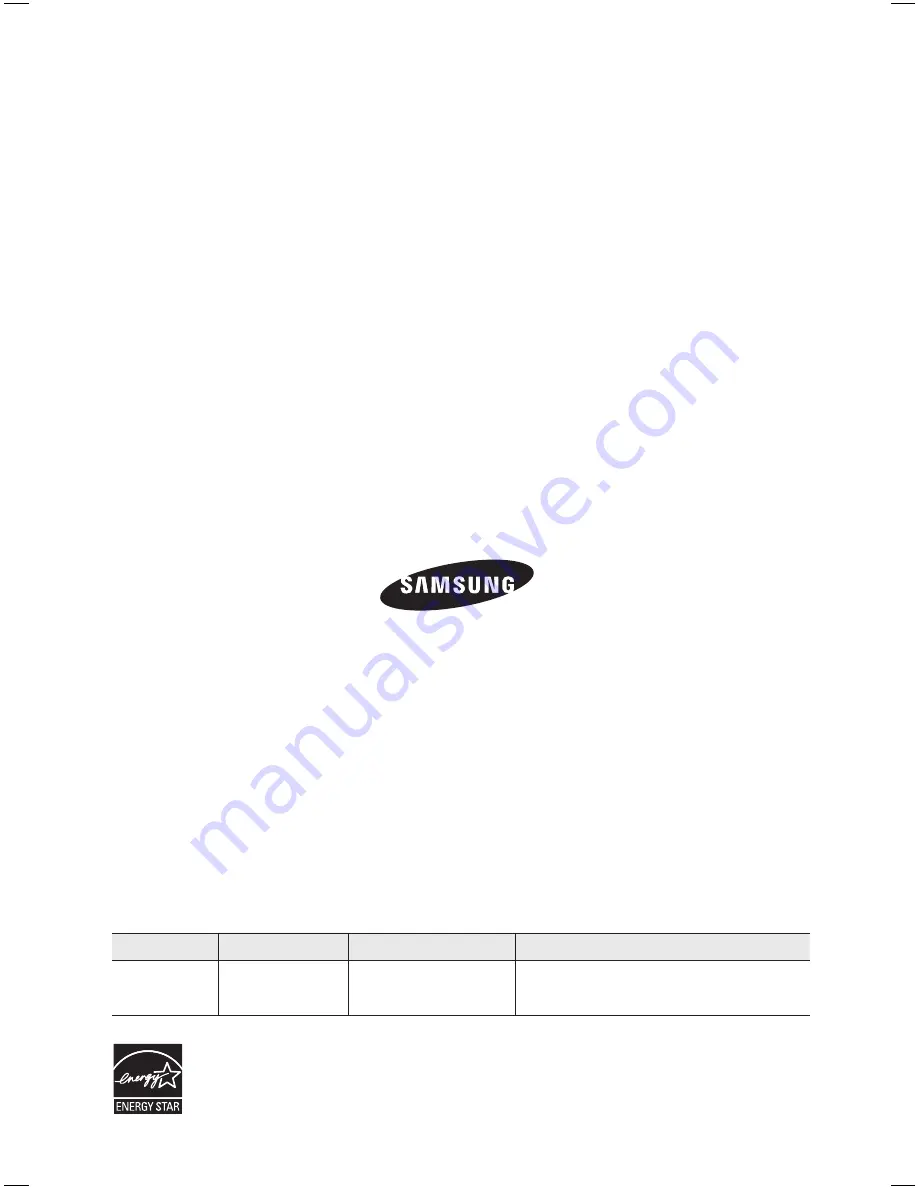
QUESTIONS OR COMMENTS?
COUNTRY
CALL
OR VISIT US ONLINE AT
WRITE
IN THE US
1-800-SAMSUNG
(7267864)
www.samsung.com/us
Samsung Electronics America, Inc.
105 Challenger Road Ridgefield Park,
NJ 07660-0511
Code No. AH68-02174R
HT-AS730S-XAA_0204.indd 66
2009-02-05 �� 11:48:27

















