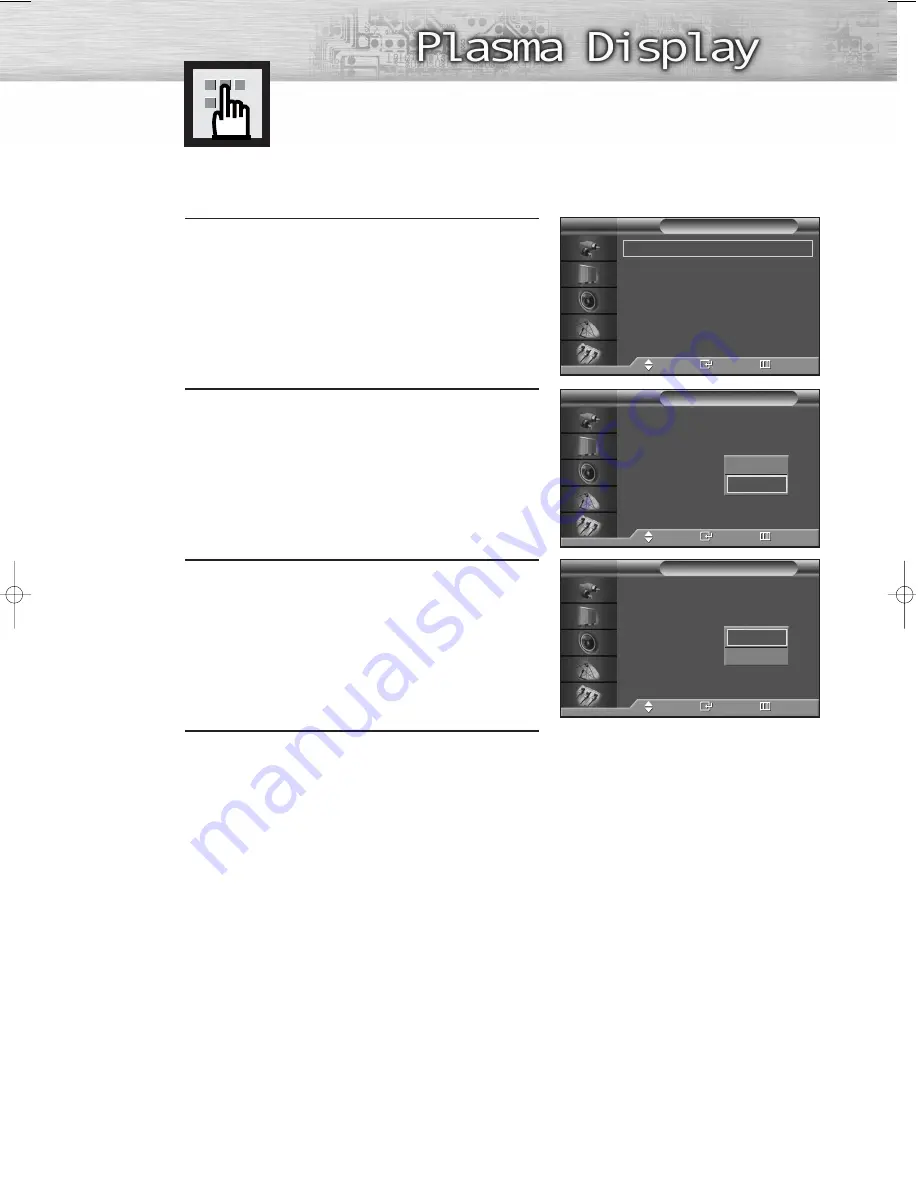
93
Digital Noise Reduction
If the broadcast signal received by your TV is weak, you can activate the Digital Noise
Reduction feature to help reduce any static and ghosting that may appear on the screen.
1
Press the MENU button. Press the
▲
or
▼
button to
select “Setup”, then press the ENTER button.
2
Press the
▲
or
▼
button to select “Digital NR”, then
press the ENTER button.
3
Press the
▲
or
▼
button to select “On” or “Off”,
then press the ENTER button.
4
Press the MENU button to exit.
Language
: English
√
Time
√
Caption
√
Digital NR
: On
√
V-Chip
√
Miscellaneous
√
PC
√
Color Weakness : Off
√
Setup
TV
Move
Enter
Return
Language
: English
Time
Caption
Digital NR
:
On
V-Chip
Miscellaneous
PC
Color Weakness : Off
Setup
TV
Move
Enter
Return
Language
: English
Time
Caption
Digital NR
:
On
V-Chip
Miscellaneous
PC
Color Weakness : Off
Setup
TV
Move
Enter
Return
Off
On
Off
On
BN68-00714A-00_084~113 2004.5.6 1:16 PM Page 93
Содержание HP-P5031
Страница 1: ...Owner s Instructions HP P5031 This device is a Class B digital apparatus ...
Страница 4: ......
Страница 37: ...37 Remote Control Codes VCR Codes Cable Box Codes DVD Codes ...
Страница 40: ......
Страница 60: ......
Страница 69: ...P L A S M A D I S P L A Y P A N E L Channel Control Fine Tuning Channels 70 LNA Low Noise Amplifier 71 ...
Страница 72: ......
Страница 84: ......
Страница 90: ......
Страница 105: ...P L A S M A D I S P L A Y P A N E L Appendix Troubleshooting 106 Care and Maintenance 107 Specifications 108 ...
Страница 109: ...109 Memo ...






























