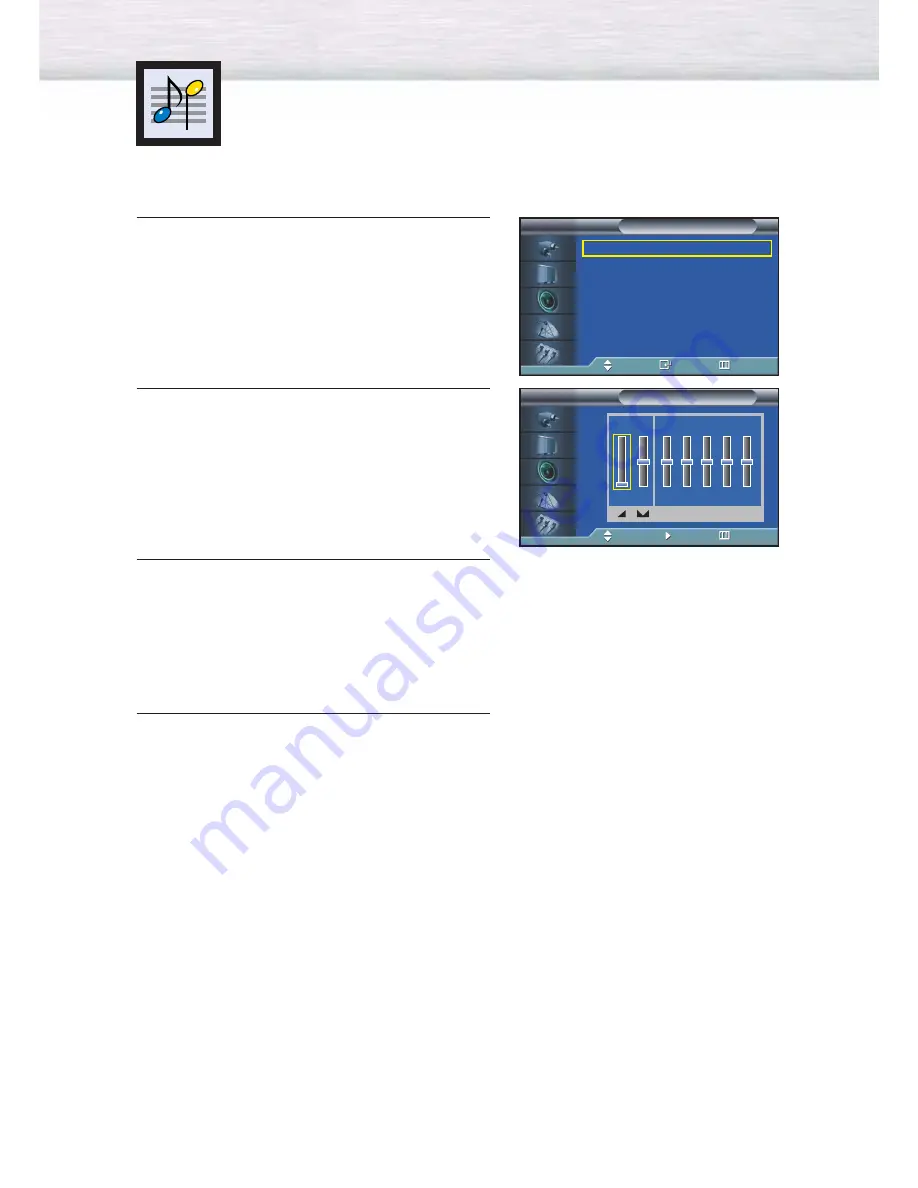
58
Customizing the Sound
1
Press the MENU button. Press the
▲
or
▼
button to
select “Sound”, then press the ENTER button.
2
Press the
▲
or
▼
button to select “Custom”, then
press the ENTER button.
3
Select the option (volume, balance, and equalizer)
to be adjusted by pressing the
œ
or
√
button.
Press the
▲
or
▼
button to adjust the setting.
4
Press the MENU button to exit.
Mode
: Custom
√
Custom
√
MTS
: Stereo
√
Auto Volume
: Off
√
SRS TSXT
: Off
√
Internal Mute
: Off
√
Sound
TV
Move
Enter
Return
Custom
TV
Adjust
Move
Return
100 300 1K
3K 10K
0
R
L
➤
➤
If you make any changes to the equalizer settings, the sound Mode
is automatically switched to the custom mode.
Содержание HP-P3761
Страница 1: ...Owner s Instructions HP P3761 This device is a Class B digital apparatus ...
Страница 33: ...33 Remote Control Codes VCR Codes Cable Box Codes DVD Codes ...
Страница 36: ......
Страница 56: ......
Страница 65: ...P L A S M A D I S P L A Y P A N E L Channel Control Fine Tuning Channels 66 LNA Low Noise Amplifier 67 ...
Страница 68: ......
Страница 74: ......
Страница 91: ...P L A S M A D I S P L A Y P A N E L Appendix Troubleshooting 92 Care and Maintenance 93 Specifications 94 ...
Страница 95: ...95 Memo ...






























