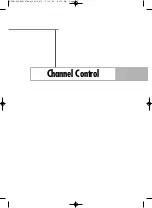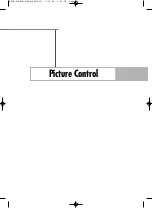English - 48
To Store Your Favorite Channels:
1
Press the MENU button.
Press the
…
or
†
button to
select “Channel”, then press
the ENTER button.
2
Press the
…
or
†
button to
select “Channel Manager”,
then press the ENTER button.
3
Press the
▲
or
▼
button to
select “All” or “Added”,
then press the ENTER button.
Press the
…
/
†
/
œ
/
√
button
to select a channel, then
press the ENTER button and
option window will appear.
4
Press the
…
or
†
button to select
“Favorite”, then press
the ENTER button and
a
mark is activated.
Press the ENTER button
again to deselect the
selected channel and
the mark
is
deactivated.
• Red button
(List Mode) : If you
press the Red button
repeatedly, the All
Channel List, the
Added Channel List or the Favorite Channel List is selected
sequentially.
• Yellow button : Press to delete all channels memorized.
Press the EXIT button to exit.
NOTE
•
Only memorized channels can be set as favorite channels.
Channel Control
Selecting Your Favorite Channels
You can store your favorite channels for each available input source (such as TV and Cable box).
Then, when you press the FAV.CH button on the remote control, the TV displays only the favorite
channels you previously stored, allowing you to quickly and easily find frequently watched channels.
Preset : To use the Channel Manager function, first run Auto Program (see page 31).
Channel
Antenna
: Air
√
Auto Program
√
Channel Manager
√
Name
√
Fine Tune
√
Signal Strength
√
LNA
: On
√
Move
Enter
Return
Channel Manager
All
√
Added
√
Favorite
√
Default List mode : All
√
Move
Enter
Return
Channel Manager /All
List Mode
Delete All
Move
Enter
Return
Air 2
Air 2
Air 3
Air 4
Air 5
Air 6
Air 7
Air 8
Air 9
Air 10
Air 11
Air 12
Air 13
Air 14
Air 15
Air 16
Channel Manager /All
List Mode
Delete All
Move
Enter
Return
Air 2
Air 2
Air 3
Air 4
Air 5
Air 6
Air 7
Air 8
Air 9
Air 10
Air 11
Air 12
Air 13
Air 14
Air 15
Air 16
Watch
Add
Delete
Favorite
BP68-00586D-01Eng(048~059) 3/16/06 4:21 PM Page 48
Содержание HL-S5066W
Страница 6: ...SAMSUNG BP68 00586D 01Eng 002 015 3 16 06 4 17 PM Page 6 ...
Страница 7: ...Your New Wide TV BP68 00586D 01Eng 002 015 3 16 06 4 17 PM Page 7 ...
Страница 15: ...Connections BP68 00586D 01Eng 002 015 3 16 06 4 17 PM Page 15 ...
Страница 25: ...Operation BP68 00586D 01Eng 016 025 3 16 06 4 18 PM Page 25 ...
Страница 47: ...Channel Control BP68 00586D 01Eng 026 047 3 16 06 4 20 PM Page 47 ...
Страница 58: ...SAMSUNG BP68 00586D 01Eng 048 059 3 16 06 4 21 PM Page 58 ...
Страница 59: ...Picture Control BP68 00586D 01Eng 048 059 3 16 06 4 21 PM Page 59 ...
Страница 72: ...SAMSUNG BP68 00586D 01Eng 060 073 3 16 06 4 22 PM Page 72 ...
Страница 73: ...Sound Control BP68 00586D 01Eng 060 073 3 16 06 4 22 PM Page 73 ...
Страница 83: ...Special Features BP68 00586D 01Eng 074 083 3 16 06 4 23 PM Page 83 ...
Страница 103: ...PC Display BP68 00586D 01Eng 084 103 3 16 06 4 27 PM Page 103 ...
Страница 113: ...WISELINK BP68 00586D 01Eng 104 127 3 16 06 4 28 PM Page 113 ...
Страница 127: ...Appendix BP68 00586D 01Eng 104 127 3 16 06 4 29 PM Page 127 ...