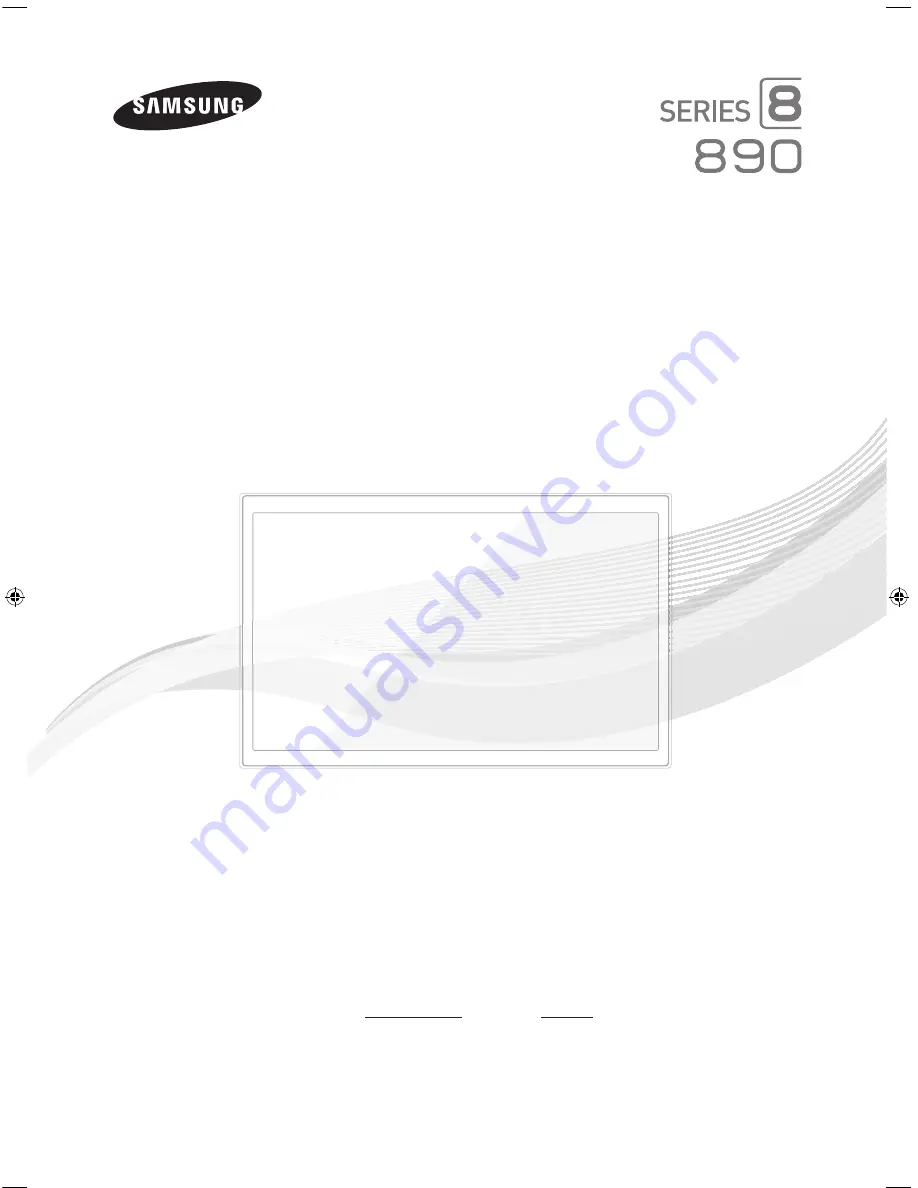
imagine the possibilities
Thank you for purchasing this Samsung
product. To receive more complete service,
please register your product at
www.samsung.com/register
Model Serial No.
LED TV
Installation manual
[HG890_ZA]Install_Guide-00ENG.indd 1
2013-04-12 5:30:34