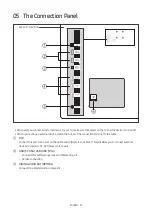Hotel Option menu Item
Description
Menu OSD
Picture Menu Lock
Enable or disable the
Picture
menu.
Menu Display
•
ON
: The main menu is displayed.
•
OFF
: The main menu is not displayed.
Channel Menu Display
•
OFF
:
Broadcasting
menu is disable for guest.
•
ON
:
Broadcasting
menu is enable for guest.
Panel Button Lock
Turning the TV Controller button operations on or off.
•
Unlock
: Unlocks TV Controller button.
•
Lock
: Locks TV Controller button.
•
OnlyPower
: Locks TV Controller button except the
power off function.
Clock
Local Time
Select the way to update the clock data
•
Standalone
:
Manual
/
TTX
/
Time Channel
•
Interactive
:
Manual
/
Auto
/
TTX
/
Time Channel
–
Manual
: The clock is set automatically from the DTV channel or manually by the
user when the TV is in
Standalone
mode.
–
TTX
: Bring up the time information from the TTX stream.
–
Time Channel
: The clock is set from the selected channel.
Timer Type
Enable or disable the alarm function.
•
WakeUp
: Enable the alarm function to turn on the device at the specified time.
•
OnOff
: Disable the alarm function and enable on or off timer.
Time Channel Type
Select the type of the channel to update the clock data.
•
This function is only available when
Local Time
set to
Time Channel
.
Time Channel Num
Select the number of the channel to update the clock data.
•
This function is only available when
Local Time
set to
Time Channel
.
Remote
Jack
Pack
HDMI Option
Select which HDMI source of the TV is connected to the RJP jack. (
HDMI1
/
HDMI2
/
HDMI3
)
HDMI Music Mode
Allows music output from an mp3/audio player connected to an HDMI input source.
When set to on, you can hear sound from the player through an HDMI input of the RJP
whether there is a video signal or not.
•
This option is only compatible with the Guest link RJP.
English - 29