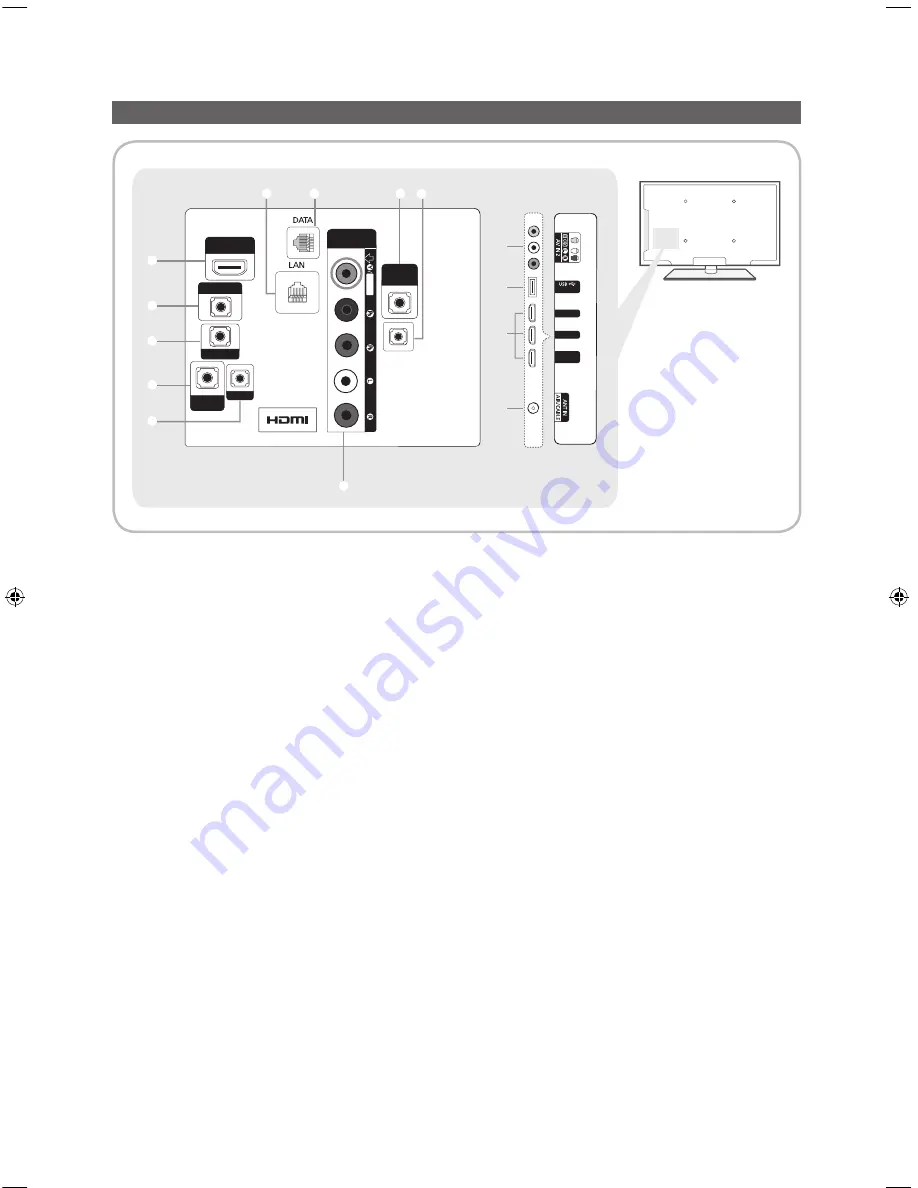
9
English
The Connection Panel
✎
Whenever you connect an external device to your TV, make sure that power on the TV and the device is turned off.
✎
When connecting an external device, match the color of the connection terminal to the cable.
1
HDMI IN 1(DVI), 2, 3, 4 (ARC)
: Connects to the HDMI jack of a device with an HDMI output.
✎
No sound connection is needed for an HDMI to HDMI connection. HDMI connections carry both audio and video.
✎
Use the
HDMI IN 1(DVI)
jack for a DVI connection to an external device. Use a DVI to HDMI cable or DVI-HDMI
adapter (DVI to HDMI) for the video connection and the
PC/DVI AUDIO IN
jacks for audio.
2
DVI AUDIO IN
: Connects to the audio output jack on your PC.
3
AUDIO OUT
: Connects to the audio input jacks on an Amplifier/Home Theater.
4
VARIABLE AUDIO OUT
:
Used for the audio output to the Bathroom speaker. Connect the Bathroom Wall Box and the
Variable port (RCA).
5
VOL-CTRL
: Used to control the volume of the Bathroom speaker. Connect the Bathroom Wall Box and the VOLCTRL port.
6
COMPONENT IN / AV IN / AV IN 2
– Use to connect to Component video / audio devices such as DVD players and AV (Composite) devices such as VCRs.
– Connect audio cables to "R-AUDIO-L" on your TV and the other ends to corresponding audio out jacks on A/V or
Component devices.
– The
COMPONENT IN
jack is also used as the
VIDEO 1
jack.
– Connect component video cables (not supplied) to the component jacks ("P
R
", "P
B
", "Y") on the rear of your TV and the
other ends to corresponding component video out jacks on a DVD player. Match the colors on the jacks and cables.
– If you want to connect both a Set-Top Box and a DVD player, you should connect the Set-Top Box to the DVD and
connect the DVD to the component jacks ("PR", "PB", "Y") on your TV.
– The PR, PB and Y jacks on your component devices (DVD) are sometimes labeled Y, B-Y and R-Y or Y, Cb and Cr.
– For AV devices, connect RCA audio cables (not supplied) to "R - AUDIO - L" on the rear of the TV set and the other
ends to corresponding audio out jacks on an external device.
– When your are connecting a composite (AV) device to
AV IN1 [Y/Video]
, connect the video cable (Yellow) to the
AV IN1 [Y/VIDEO]
jack (Green/Yellow) .
AUDIO
B
VIDEIO
COMPONENT
/ AV IN
HDMI IN 4
(ARC)
DVI AUDIO IN
AUDIO OUT
VARIABLE
AUDIO OUT
VOL-CTRL
DIGITAL
AUDIO OUT
(OPTICAL)
EX-LINK
1
2
3
4
5
6
7
8
9
0
- SIDE -
HDMI IN 3
HDMI IN 2
HDMI IN 1
(DVI)
!
1
@
6
(HDD 1.0A)
[HG690_ZA]Install_Guide_00ENG.indd 9
2013-03-20 9:02:06










































