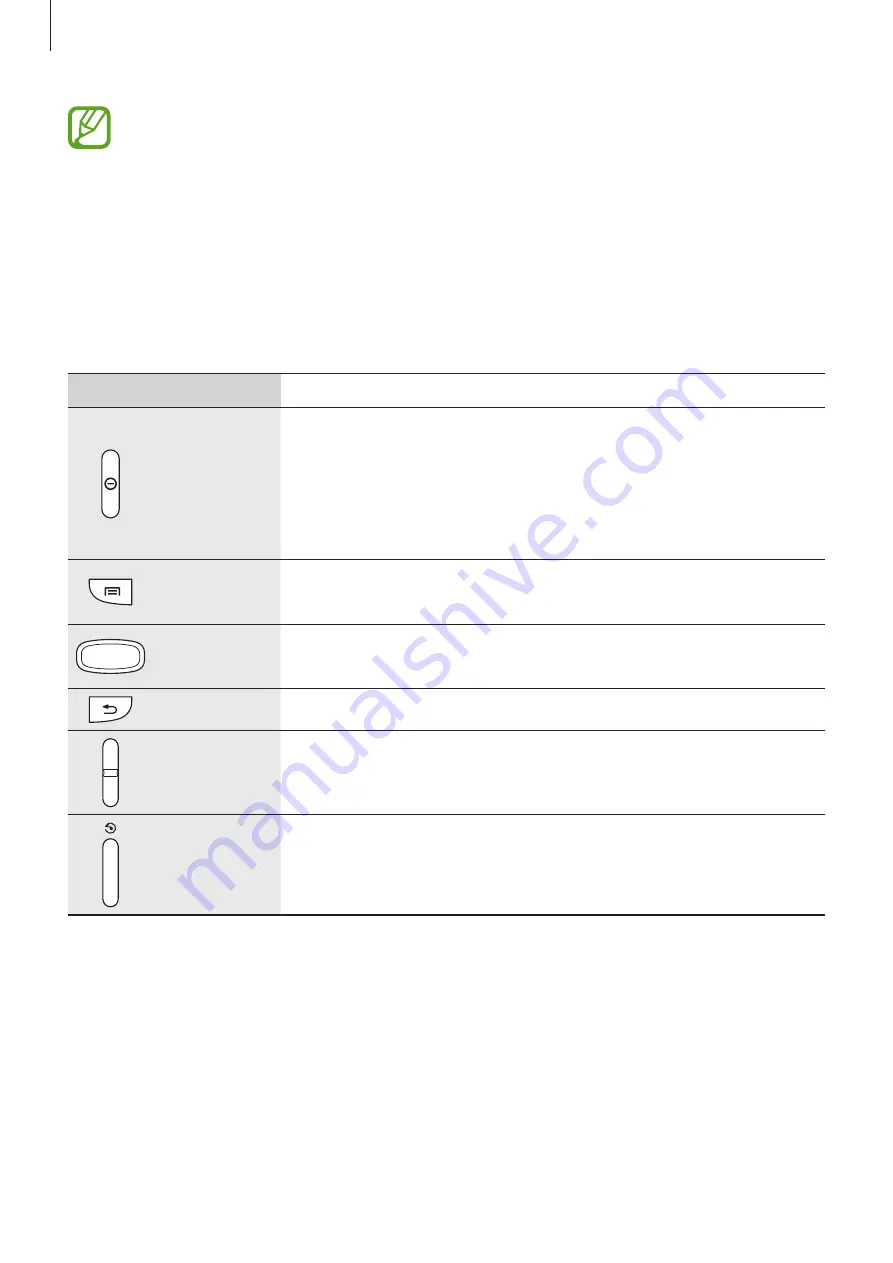
Getting started
8
r
Do not cover the antenna area with your hands or other objects. This may cause
connectivity problems or drain the battery.
r
Do not use a screen protector. This causes sensor malfunctions.
r
Do not allow water to contact the touch screen. The touch screen may malfunction
in humid conditions or when exposed to water.
Buttons
Button
Function
Power
r
Press and hold to turn the device on or off.
r
Press and hold for 8-10 seconds to reset the device if it has
fatal errors or hang-ups, or freezes.
r
Press to lock or unlock the device. The device goes into lock
mode when the touch screen turns off.
Menu
r
Tap to open a list of options available for the current screen.
r
Tap and hold on the Home screen to launch Google search.
Home
r
Press to return to the Home screen.
r
Press and hold to open the list of recent applications.
Back
r
Tap to return to the previous screen.
Volume
r
Press to adjust the device volume.
Music
r
Press to pause and resume playback.
r
Press and hold to view the music player screen.
r
Press twice to skip to the next song.
Содержание GT-S6012
Страница 1: ...www samsung com User Manual GT S6012 ...









































