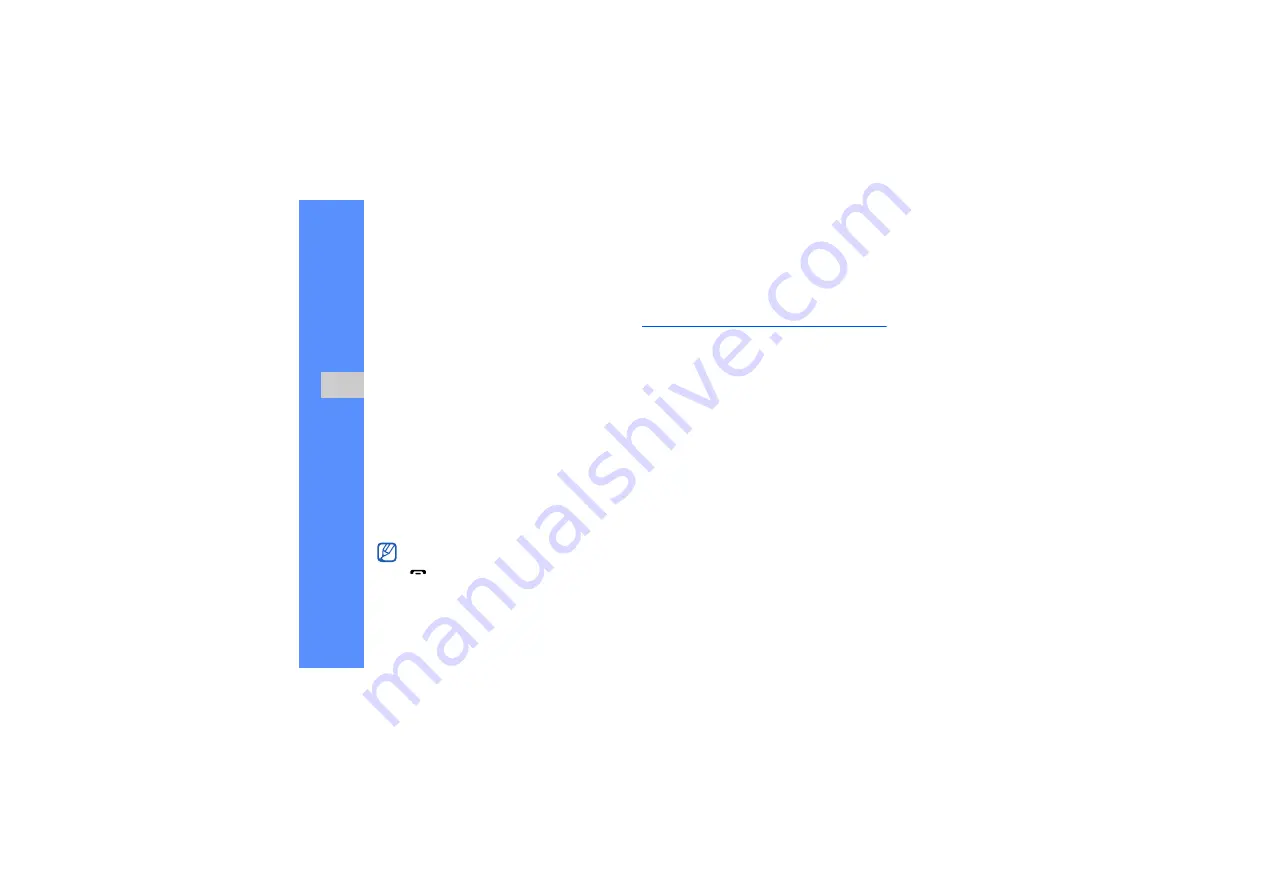
44
u
sing
tool
s and
appl
icati
o
ns
3. Scroll down and press [
OK
] to open the recipient
list.
4. Press <
Options
>
→
Phonebook
to open your
contact list.
5. Scroll to a contact and press [
OK
].
6. Select a number (if necessary).
7. When you are finished selecting contacts, press
<
Options
>
→
Add
to return to the recipient list.
8. Press [
OK
] to save the recipients.
9. Scroll down and set the number of times to
repeat the SOS message.
10. Press <
Save
>
→
<
Yes
>.
To send an SOS message, the phone must be
closed and the keys locked. Press the Volume key
four times.
Activate the mobile tracker
When someone inserts a new SIM card in your
phone, the mobile tracker feature will automatically
send the contact number to two recipients to help
you locate and recover your phone.
To activate the mobile tracker,
1. In Menu mode, select
Settings
→
Security
→
Mobile tracker
.
2. Enter your password and press <
OK
>.
3. Scroll left or right to
On
.
4. Scroll down and press [
OK
] to open the recipient
list.
5. Press <
Options
>
→
Phonebook
to open your
contact list.
6. Scroll to a contact and press [
OK
].
7. Select a number (if necessary).
Once you send an SOS message, all phone
functions will be suspended until you press
[
].
Содержание GT-S5200
Страница 1: ...S5200 user manual ...






























