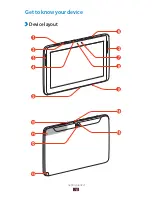32
Getting started
›
Set a screen lock
You can lock your device by activating the screen lock feature.
Once you set a screen lock, your device will require
●
an unlock code each time you turn it on or unlock the
touch screen.
If you forget your PIN or password, bring your device
●
to a Samsung Service Centre to reset it.
Samsung is not responsible for any loss of security
●
codes or private information or other damages
caused by illegal software.
Set a face detection unlock
Open the application list and select
1
Settings
→
Security
→
Screen lock
→
Face unlock
.
Select
2
Next
→
Set it up
→
Continue
.
Adjust the device to fit your face inside the figure.
3
When your face is captured correctly, select
4
Continue
.
Complete the setup of the secondary unlock PIN or
5
pattern.
Set an unlock signature
Open the application list and select
1
Settings
→
Security
→
Screen lock
→
Signature
.
Select
2
Set it up
, draw your signature 3 times, and then
select
Confirm
.
Complete the setup of the secondary unlock PIN or
3
pattern.
Содержание GT-N8000
Страница 1: ...GT N8000 usermanual ...
Страница 18: ...18 Getting started Get to know your device Device layout 9 6 3 7 8 ...