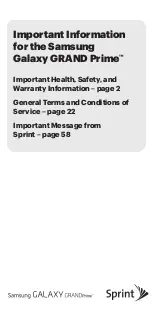Settings
110
Blocking mode
Select which notifications will be blocked or set to allow notifications for calls from specified
contacts in blocking mode.
Driving mode
Activate driving mode to set the device to read contents aloud and specify applications to
use in driving mode.
Power saving mode
Activate power-saving mode and change the settings for power-saving mode.
•
CPU power saving
: Set the device to limit some system resource usage.
•
Screen power saving
: Set the device to decrease the brightness of the display.
•
Turn off haptic feedback
: Set the device to turn off the vibration when touching keys.
•
Learn about Power saving mode
: Discover how to reduce battery consumption.
Accessory
Change the accessory settings.
•
Audio output
: Select a sound output format to use when connecting your device to
HDMI devices. Some devices may not support the surround sound setting.
Accessibility
Accessibility services are special features for those with certain physical disabilities. Access
and alert the following settings to improve accessibility to the device.
•
Auto-rotate screen
: Set the interface to rotate automatically when you rotate the device.
•
Screen timeout
: Set the length of time the device waits before turning off the display’s
backlight.
•
Speak passwords
: Set the device to read aloud passwords you enter with Talkback.
Содержание GT-I9230
Страница 1: ...www samsung com User Manual GT I9230 ...