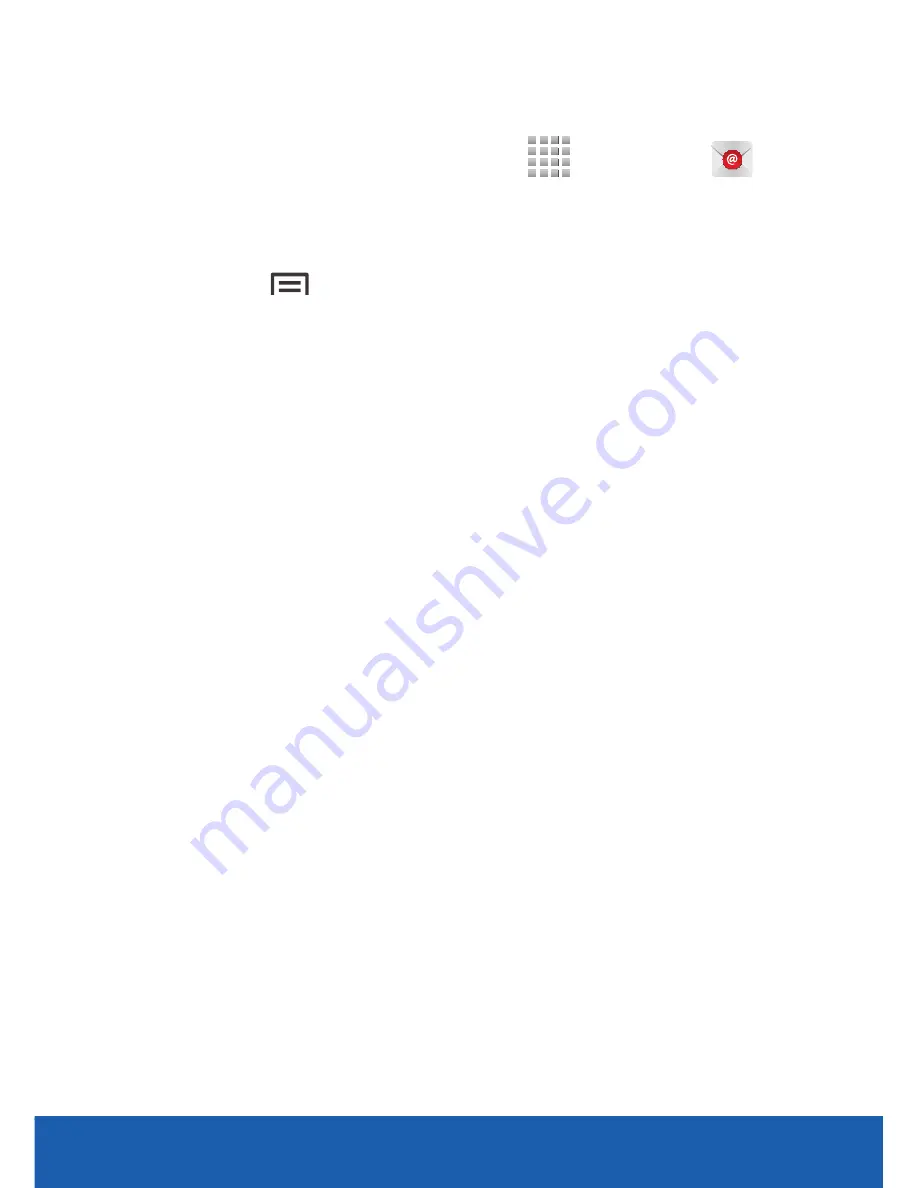
YOUR PHONE
32
Set up Corporate Exchange email
1.
From the Home screen, tap
(
Apps
)
g
(
).
NOTE:
If you have already set up an email account, tap the name of the open
account, tap
(
Menu
)
g
Settings
g
Add account.
2.
Enter your email address and password
information and tap
Next
.
3.
Tap
Microsoft Exchange ActiveSync
.
4.
Enter an updated
Domain
, confirm your
username
and
Password
information.
5.
Re-enter your
Exchange server
information
and tap
Next
.
6.
Modify the account options as desired and tap
Next
.
7.
Read the on-screen Activation disclaimer and,
when prompted, tap
OK
.
8.
If prompted, read the
Remote security
administration
information and tap
OK
to
accept the service and continue.
9.
Adjust the various on-screen configuration
fields and tap
Next
.
Содержание GS4
Страница 4: ...YOUR PHONE 4 BOTTOM VIEW 1 CHARGING PORT 2 MICROPHONE ...
Страница 44: ...44 NOTES ...



























