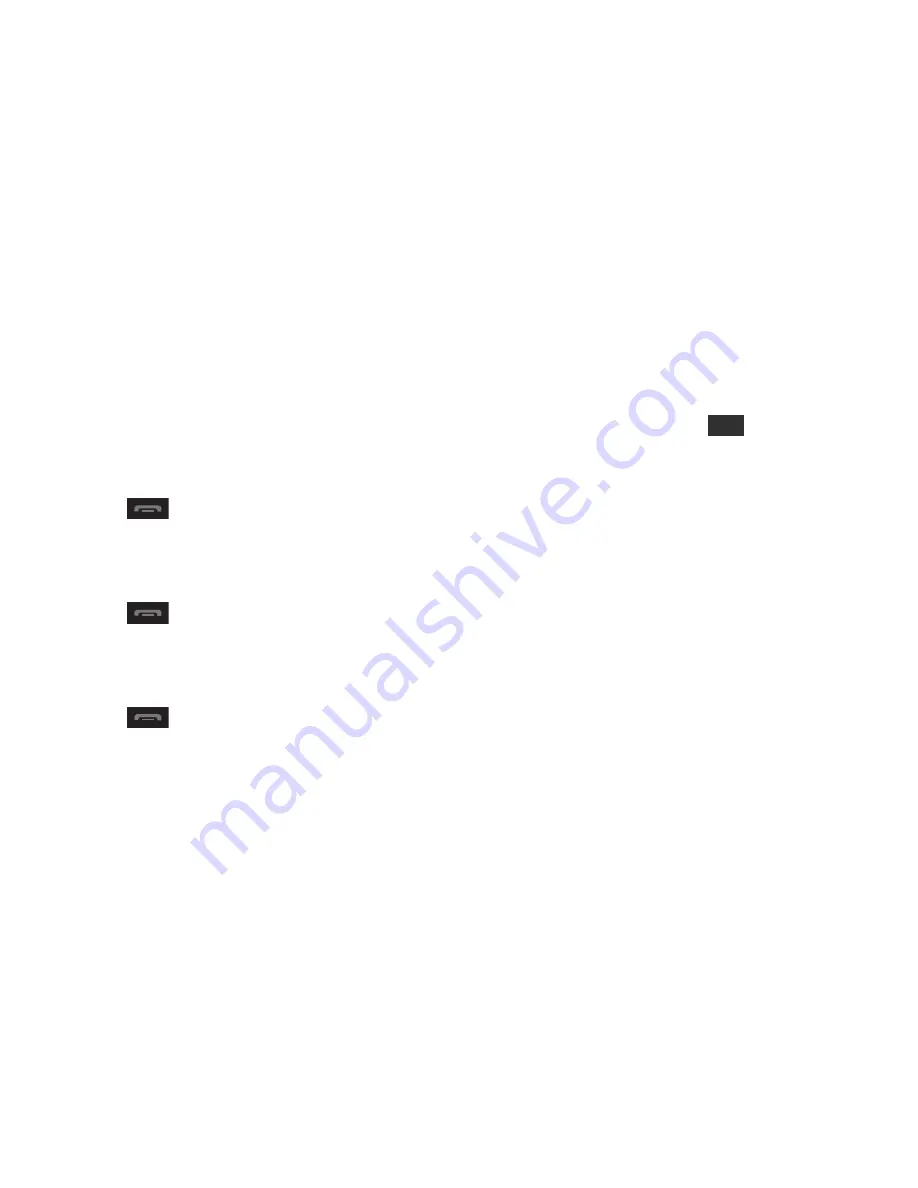
Call Functions 45
Sending a Message During a Call
You the current caller a message during a call.
1.
Touch
More
➔
Send Message
to send the current caller
a message.
– or –
Touch
More
➔
Messaging
to send a message to
someone else.
2.
Press
when you are finished.
Using the Browser During a Call
You can use the browser during a call.
1.
Touch
More
➔
Browser
to launch the browser.
2.
Press
when you are finished.
Create a Memo During a Call
You can create memos during a call.
1.
Touch
More
➔
Memo
to launch Memo.
2.
Press
when you are finished.
Call Logs
All incoming, outgoing and missed calls are listed in Logs.
The number is display, along with a Contact name if the
number is already stored in your Contacts.
1.
From the Home screen, press
then touch
Logs
.
2.
Touch the
All calls
drop-down list to display the
following options:
• All
lets you view the 90 most recent calls you received, dialed,
and missed.
• Missed calls
lets you view the 30 most recent calls you
received, but did not answer.
• Outgoing calls
lets you view the 30 most recent calls you
dialed.
• Incoming Calls
lets you view the 30 most recent calls you
received.
• Sent Msg.
lets you view recent messages you have sent.
• Received Msg.
lets you view recent messages you have
received.
• Voice mail
lets you view recent voice mails.
Menu






























