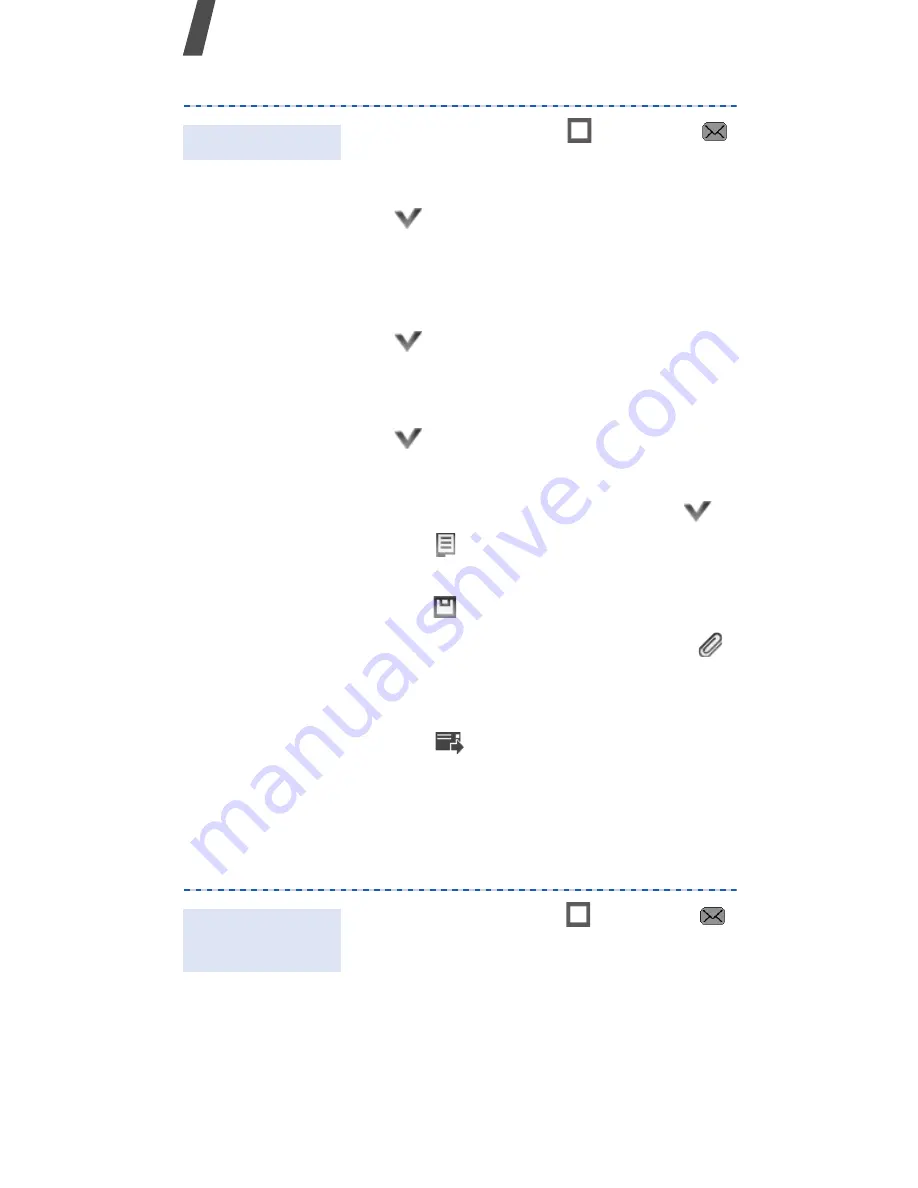
32
Step outside the phone
View messages
1. In Idle mode, tap
and select
→
Create message
→
.
2. When the setup wizard opens, tap
and customise settings for
your email account.
3. Tap the destination field.
4. Enter an email address and tap
.
5. Tap the subject field.
6. Enter the email subject and tap
.
7. Tap the text field.
8. Enter the email text and tap
.
9. Tap
and
select
Input field
.
10. Select the input field items and
tap .
11. Tap the attachments field and .
12. Add image, video, music, sound,
or document files.
13. Tap
to send the email.
1. In Idle mode, tap
and select
→
My messages
→
Inbox
.
2. Select a text message.
Send an email
View a text
message






























