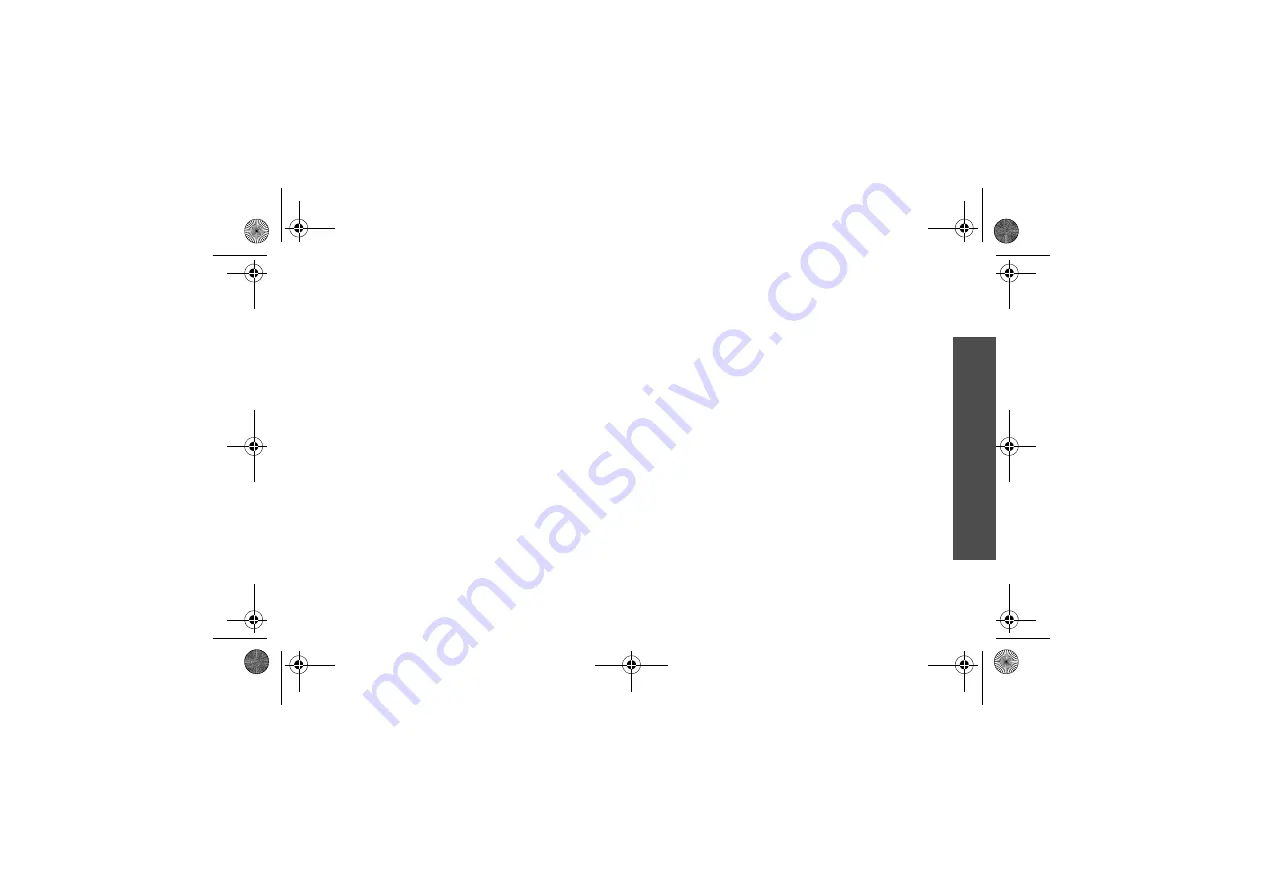
M
enu funct
io
ns
Mess
ag
es
(M
en
u 5
)
31
Create
(Menu 5.1.1)
You can create and send a text message.
1. Enter your message.
2. Press <
Options
> to access the following options:
•
Text formatting
: change the text attributes.
•
Add content
: add a sound, melody, picture, or
animation to the message.
•
Add templates
: retrieve a text template.
•
Add emoticon
: retrieve an emoticon.
•
Add from phonebook
: add a Phonebook
entry.
•
Add from bookmarks
: add a web page’s
address.
•
Language
: change the language used in T9
input mode.
3. Press <
Options
> and select
Save and send
or
Send only
.
4. If you select
Save and send
or
Save only
, select
a memory location.
5. Enter a destination number.
6. Press <
OK
>
to send the message.
Inbox
(Menu 5.1.2)
You can view received text messages in this menu.
While viewing a message, press <
Options
> to access
the following options:
•
Delete
: delete the message.
•
Send
: forward the message.
•
Text reply
: reply to the sender.
•
Call
back
: call the sender.
•
Save
address
: extract URLs, e-mail addresses, or
phone numbers from the message.
•
Move to phone
: move the message from the SIM
card to the phone’s memory.
•
Move to SIM
: move the message from the
phone’s memory to the SIM card.
•
Select content
: save images or sounds from the
message into your phone.
X480Eng4Asia.book Page 31 Wednesday, February 1, 2006 9:43 AM






























