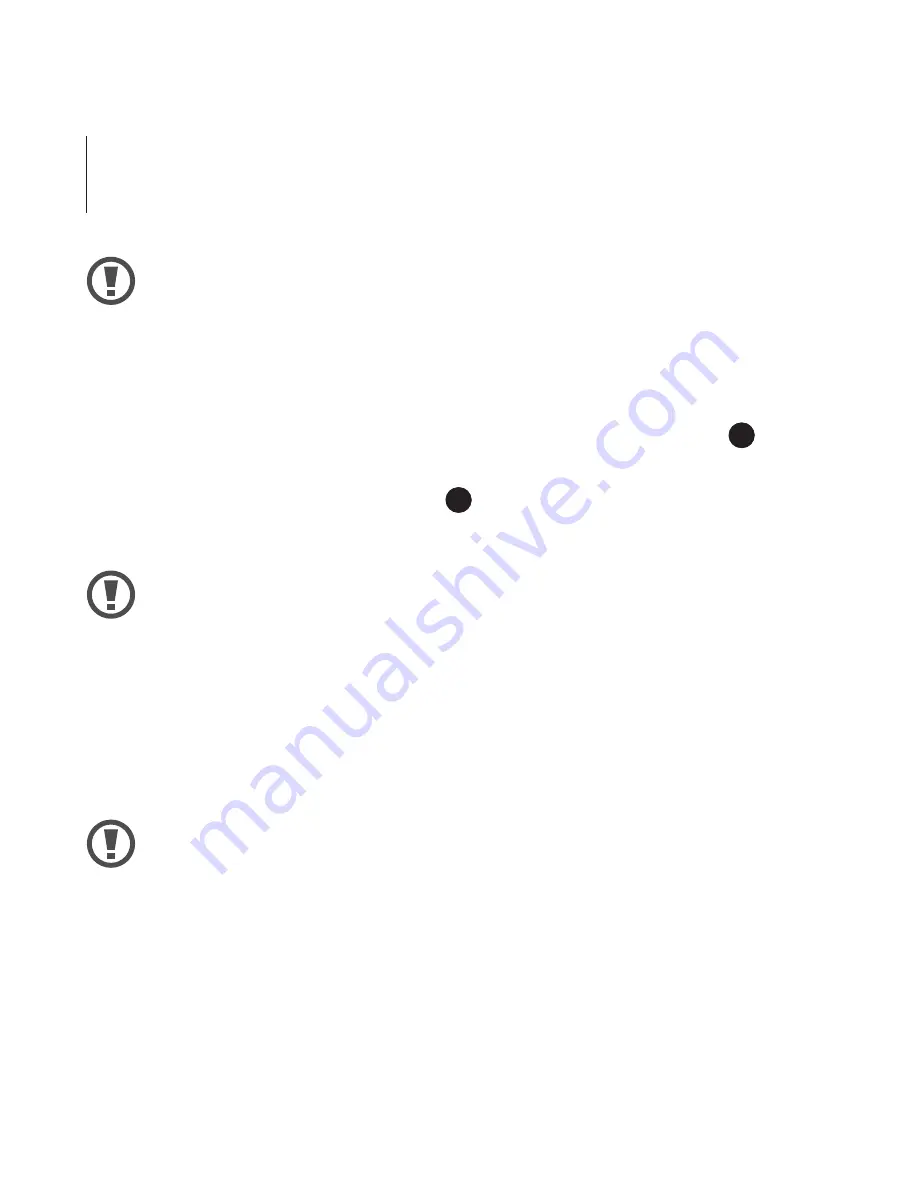
56
Getting started
Do not forcefully insert the connector into the mobile device
as this may damage the connector. Improper installation can
scratch the mobile device.
4
Insert the mobile device into the center of the Gear VR and
gently push the mobile device until it locks into place (
5
).
The device holder (right) will return to the previous position
and hold the mobile device (
6
). The mobile device will emit a
sound when it is connected to the Gear VR properly.
If the mobile device is not securely locked, the mobile
device may accidentally separate from the Gear VR and be
damaged. Do not twist or bend the Gear VR’s connector
when you connect or disconnect the mobile device. Doing
so may damage the connector.
5
Verify the orientation of the mobile device.
If you insert the mobile device tilted to one side, it may cause
discomfort. In this case, the mobile device screen will not be
aligned properly to the lenses.






























