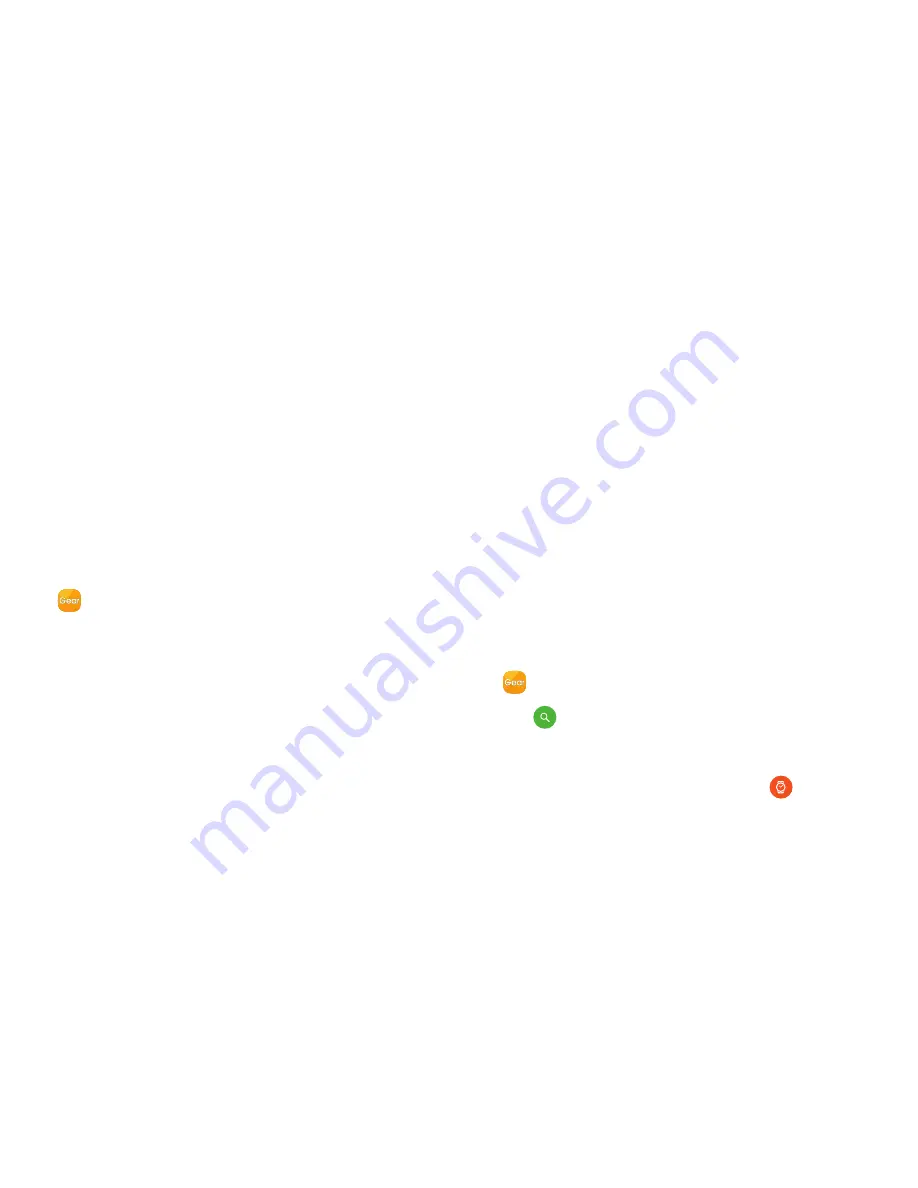
100
Settings Tab
Samsung Gear App
Note
: You should remove your Google
™
Account before
shipping your device to Samsung or any other service
provider for service and before resetting the device
to factory settings. If your paired device is running
Android 5.1 or later, your smartphone does not have the
Reactivation lock setting.
Control remotely
Control your Gear remotely while both your smartphone
and Gear are connected to a network, or Bluetooth.
1. From the Apps screen of
the smartphone, tap
Samsung Gear
>
Settings
tab >
Find my Gear
.
2. Tap
Control remotely
and tap
On/Off
to enable.
3. Tap an option:
•
Locate Gear
: Use your smartphone to scan for
the Gear's location.
•
Lock Gear
: Remotely lock the Gear to prevent
unauthorized access. This feature can be
activated when the Bluetooth connection
between the Gear and smartphone ends while a
remote connection is activated.
•
Reset Gear
: Remotely delete all personal
information stored in the Gear. After the Gear is
reset, you cannot restore the information or use
the Find My Gear feature.
Find Your Gear
Locate your Gear by making it light up and make
sounds.
1. From the Apps screen of
the smartphone, tap
Samsung Gear
>
Settings
tab >
Find my Gear
.
2. Tap
Start
.
•
The Gear vibrates and the screen turns on.
3. Rotate the bezel on the Gear, or tap
Stop
on the
smartphone.
Содержание GEAR S3 CLASSIC
Страница 37: ...28 Navigation Know Your Device Swipe Swipe to the left or right to view other panels ...
Страница 43: ...Learn about the applications that are available on your device Applications ...
Страница 77: ...Customize settings for functions and apps Settings ...
Страница 100: ...To connect your Gear to a smartphone install the Samsung Gear app on the smartphone Samsung Gear App ...




































