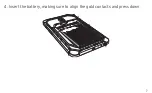18
Contacts
Create a contact
1. From the Home screen, swipe up for
Apps
g
Contacts
.
2. Tap
to add a new contact.
3. Enter the desired information and tap
SAVE
to store the new entry.
Edit a contact
1. From the Home screen, swipe up for
Apps
g
Contacts
.
2. Tap a contact name
g
EDIT
.
3. Edit the desired information and tap
SAVE
.
Delete a contact
1. From the Home screen, swipe up for
Apps
g
Contacts
.
2. Touch and hold a contact name and tap
DELETE
.