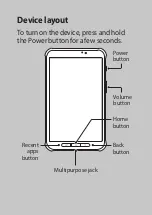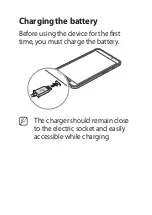- Reorient or relocate the receiving antenna.
-Increase the separation between the equipment and receiver.
- Connect the equipment into an outlet on a circuit from that to which the
receiver is connected.
- Consult the dealer or an experienced radio/TV technician for help.
The device may cause TV or radio interference if used in close proximity to
receiving equipment. The FCC can require you to stop using the device if
such interference cannot be eliminated. Vehicles using petroleum gas (such
as propane or butane) must comply with the National Fire Protection
Standard (NFPA-58). For a copy of this standard, contact the National Fire
Protection Association, One Battery march Park, Quincy, MA 02269, Attn:
Publication Sales Division.
Cautions
Changes or modifications made in the radio device, not expressly approved
by Samsung, will void the user’s authority to operate the equipment.
The use of any unauthorized accessories may be dangerous and void the
device warranty if said accessories cause damage or a defect to the device.
Although your device is quite sturdy, it is a complex piece of equipment and
can be broken. Avoid dropping, hitting, bending or sitting on it.
This device is capable of operating in 802.11a/n mode. For 802.11a/n
devices operating in the frequency range of 5.15 - 5.25 GHz, they are
restricted for indoor operations to reduce any potential harmful interference
for Mobile Satellite Services (MSS) in the US. WIFI Access Points that are
capable of allowing your device to operate in 802.11a/n mode (5.15 - 5.25