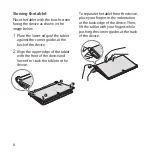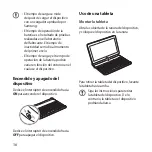7
English
Connecting to other devices
After turning on the device, you
can connect the device to other
Bluetooth-enabled devices. The device
is connected to a previously connected
device automatically.
1
On the connected device, turn on
the Bluetooth feature.
The connected device searches for
Bluetooth devices.
2
From the search results, select the
device name.
If the device is not on the list, turn
on the device and press and hold
the Bluetooth button for more than
3 seconds.
3
When requested, enter the passkey
on the connected device's screen
and press the Enter key.
When pairing is complete, the
device's name appears in the device
list.
Keys are not available if the Lock
button is pressed.
Disconnecting from other
devices
Use one of the following methods to
disconnect a device:
•
Turn off the device.
•
Turn off the Bluetooth feature on the
connected device.
You can connect to another device
only after disconnecting a previously
connected device.
Press and hold the Bluetooth
button for more than 3 seconds
to connect to another device.
Содержание Galaxy Note PRO
Страница 1: ...Type L A00276 02 2014 Rev 1 1...
Страница 2: ...www samsung com Galaxy Note PRO Bluetooth Keyboard...
Страница 3: ...2 English 3 Espa ol 14 Portugu s 24 Contents...