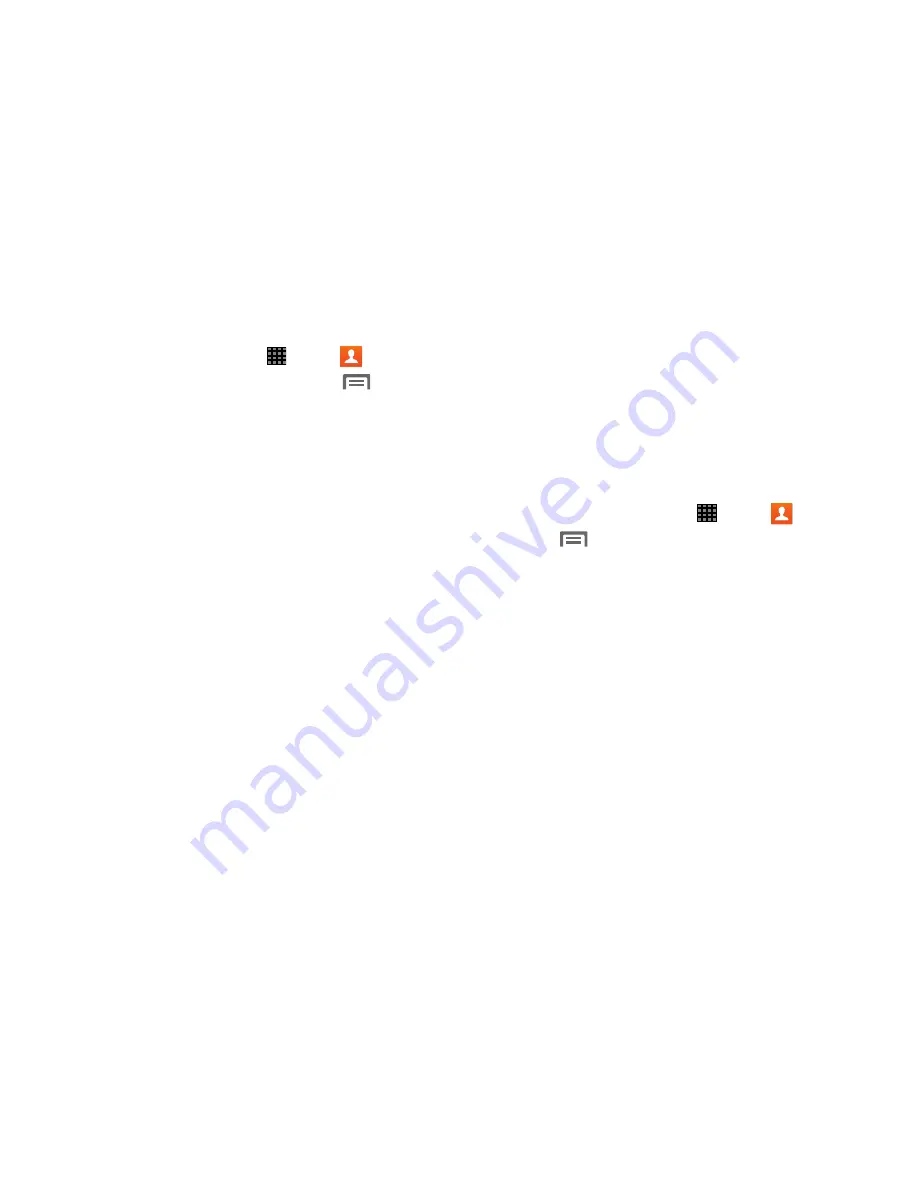
Contacts and Accounts 39
Contacts Options
1.
From a Home screen, touch
Apps
➔
Contacts
.
2.
Touch a contact to display it, then touch
Menu
:
• Delete contacts
: Delete one or more contacts.
• Share namecard via
: Send one or more contacts as
namecards. See
“Sending Namecards (vCards)”
on
page 41.
• Send message/email
: Send a message or email to one or
more contacts.
• History
: View calls and messages to and from this contact.
• Link contact/Separate contact
: Manage multiple contacts as
one. For information, see
“Linking Contacts”
on page 40.
• Mark as default
: Set a default tablet number or other field
(such as IM or email address). Defaults are the contact method
used when creating a message or calling a contact. You can
also set a default by touching and holding on a contact field.
• Add shortcut to home
: Add a shortcut icon to a Home screen
to provide direct access to this contact.
• Contacts to display
: Select which contacts to display.
• Import/Export
: Import or export contacts. See
“Exporting
and Importing Contacts”
on page 41.
• Accounts
: Manage your synced accounts.
• Settings
: Access Contacts settings.
• Help
: View help for using Contacts.
Choosing Contacts to Display
1.
From a Home screen, touch
Apps
➔
Contacts
.
2.
Touch
Menu
, then touch
Contacts to display
:
•
Choose
All contacts
to show all contacts.
•
Touch
Device
to show only show contacts saved to the tablet.
•
Touch
SIM
to show only contacts saved to the SIM card.
•
Choose an account to only display contacts from that account.
•
Choose
Customized list
to select contact types for each
account and device.
Содержание Galaxy Note 10.1 2014 Edition
Страница 1: ...UserGuide ...
Страница 11: ...4 Software Update 131 Index 132 ...






























