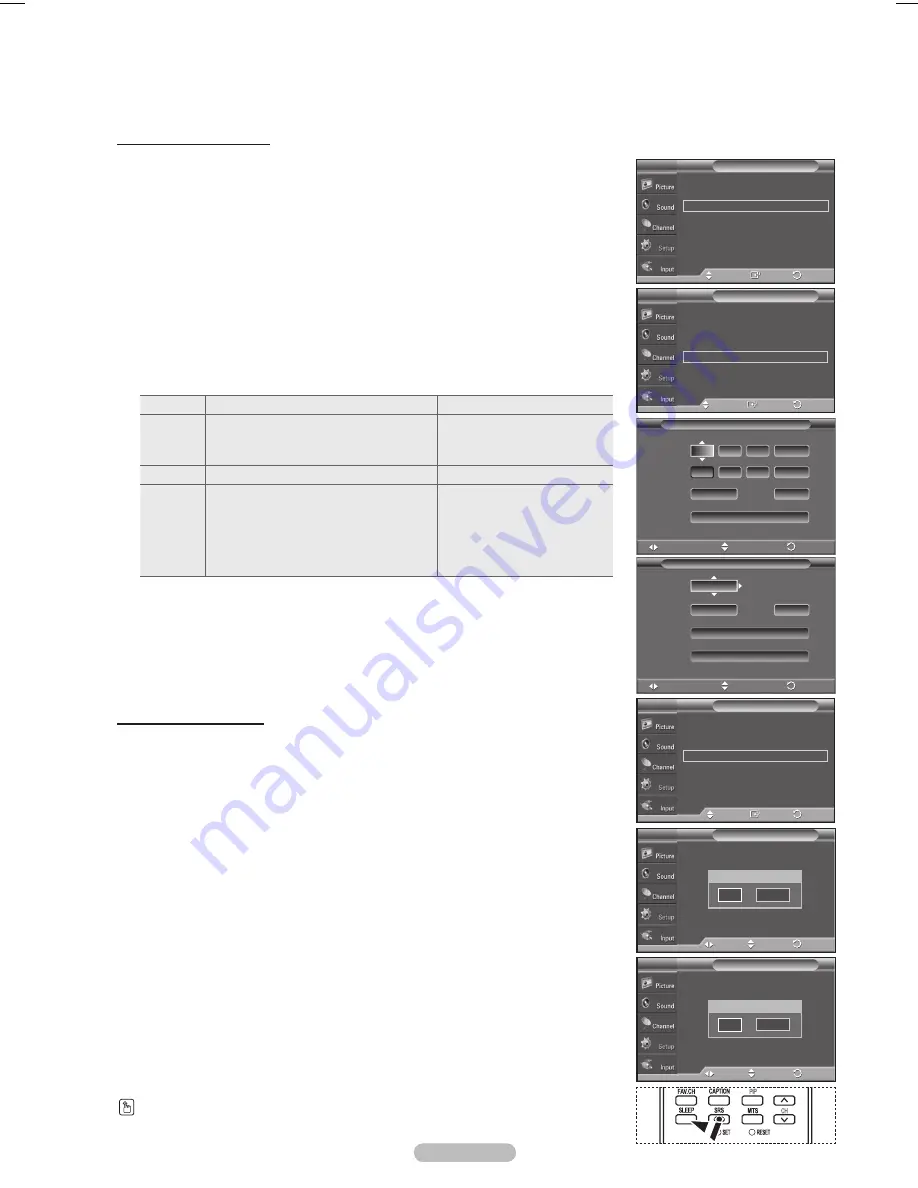
English - 48
Setting the On/Off Timer
Use this feature to set the TV to turn on or off at a desired time. You must set
the clock first.
1
Press the
MENU
button to display the menu.
Press the ▲ or ▼ button to select
Setup
, then press the
ENTER
button.
Press the ▲ or ▼ button to select
Time
, then press the
ENTER
button.
2
Press the ▲ or ▼ button to select
Timer1
,
Timer2
,or
Timer3
, then press the
ENTER
button. The timer menu is displayed.
Press the ▲ or ▼ button to adjust hour, then press the ► button to move to the
next step. Set other items using the same method as above.
3
Press the ◄ or ► button to select the desired item below.
Press the ▲ or ▼ button to adjust the setting.
Press the
EXIT
button to exit.
Activate or Inactivate
Press the ▲ or ▼ button
Repeat
Select Once, Everyday, Mon-Fri, Mon- Sat,
Sat-Sun. Sets the desired day(s) of the
week you want the TV to turn on.
Press the ▲ or ▼ button
Volume
Select the desired turn on volume level.
Press the ▲ or ▼ button
Contents
When the On Timer is active, you can
turn on a specific channel or play back
contents such as photo or audio files.
(Make sure that an USB device is
connected to your TV.)
Press the ▲ or ▼ button
➢
You can set the hour, and minute directly by pressing the number buttons on
the remote control.
➢
Auto Power Off
When you set the timer
On
, the television will eventually turn off, if no
controls are operated for 3 hours after the TV was turned on by timer.
This function is only available in timer
On
mode and prevents overheating,
which may occur if a TV is on for too long time.
Setting the Sleep Timer
The sleep timer automatically shuts off the TV after a preset time (30, 60, 90,
120, 150 and 180 minutes).
1
Press the
MENU
button to display the menu.
Press the ▲ or ▼ button to select
Setup
, then press the
ENTER
button.
Press the ▲ or ▼ button to select
Time
, then press the
ENTER
button.
2
Press the ▲ or ▼ button to select
Sleep Timer
, then press the
ENTER
button.
3
Press the ▲ or ▼ button to select the minute.
Setting the Timer sets the
Activation
to
On
automatically.
To cancel the set sleep timer:
Press the ► button to select
Activation
.
Press the ▲ or ▼ button to select
Off
, then press the
ENTER
button.
Press the
EXIT
button to exit.
Press the
SLEEP
button on the remote control until the appropriate time interval appears
(any of the preset values from
30
min to
180
min).
Set sleep timer.
Sleep Timer
T V
Minute Activation
▲
▼
---
Off
1/ 1/ 2007/ 12 : 04 am
Clock
►
Sleep Timer
: Off
►
Timer1
: Inactivated ►
Timer2
: Inactivated ►
Timer3
: Inactivated ►
Time
T V
Plug & Play
►
Language
: English
►
Time
►
Game Mode
: Off
►
V-Chip
►
Caption
►
Menu Transparency : Medium
►
▼
More
Setup
T V
Enter
Move
Enter
Move
1/ 1/ 2007/ 12 : 04 am
Clock
►
Sleep Timer
: Off
►
Timer1
: Inactivated ►
Timer2
: Inactivated ►
Timer3
: Inactivated ►
Time
T V
Enter
Move
Adjust
Move
Set sleep timer.
Sleep Timer
T V
Minute Activation
▲
▼
30
On
Adjust
Move
Return
Return
Return
Return
Return
Timer 1
On Time
:
Inactivate
12
0
am
Off Time
:
Inactivate
12
0
am
Repeat
Volume
10
Once
Contents
TV Air 3
Adjust
Move
Return
Contents
Antenna
Channel
3
Cable
Music
None
Adjust
Move
Return
Source
TV
Photo
None
BN68-01183Z-00Eng.indb 48
2007-07-02 ¿ÀÈÄ 4:28:59
Содержание FP-T6374
Страница 83: ...This page is intentionally left blank ...
Страница 84: ...This page is intentionally left blank ...
Страница 249: ...Esta página se ha dejado en blanco expresamente ...
















































