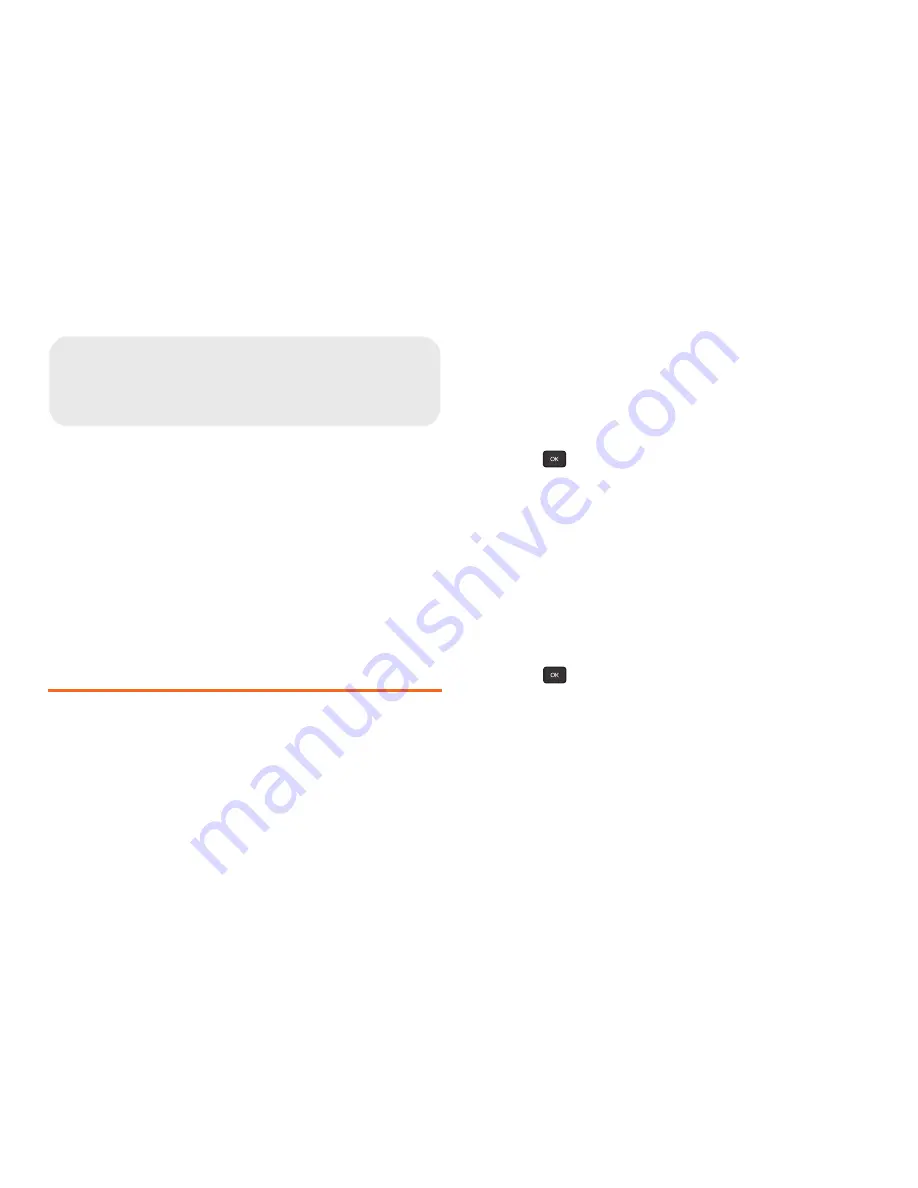
26
2B. Settings
⽧
Sound Settings (page 26)
⽧
Display Settings (page 30)
⽧
Location Settings (page 31)
⽧
Messaging Settings (page 32)
⽧
Airplane Mode (page 33)
⽧
TTY Use With Boost Service (page 35)
⽧
Phone Setup Options (page 36)
⽧
Security Settings (page 37)
Sound Settings
Ringtone Types
Ringtones help you identify incoming calls and
messages. You can assign ringtone to individual
Contacts entries, types of calls, and types of messages.
Selecting Ringtones for Incoming Calls
Your phone provides a variety of ringtones options that
allow you to customize your ring and volume settings.
These also allow you to identify incoming calls by the
ring.
䊳
Press
> Settings /Tools> Settings > Ringtones >
Incoming Calls
.
To assign ringtones to
Unsaved Numbers
or
Private /
Unknown
:
1.
Select
Unsaved Numbers
or
Private / Unknown
2.
Select
Downloaded
,
Preloaded
, or
No Ringtone
.
3.
Use your navigation key to scroll through the
available ringtones. Press
PLAY
to hear a sample of
the ringtone before selection.
4.
Press
to assign a ringtone.
To assign a ringtone to All Contacts:
1.
Select
Contact Entries
>
All Contacts
.
2.
Select
Downloaded
,
Preloaded
, or
No Ringtone
.
2B. Settings
Содержание Factor
Страница 6: ......
Страница 10: ......
Страница 11: ...Section 1 Getting Started ...
Страница 16: ...6 1A Setting Up Service ...
Страница 17: ...Section 2 Your Phone ...
Страница 80: ...Section 3 Boost Service Features ...
Страница 97: ......
Страница 98: ...Section 4 Safety and Warranty Information ...






























