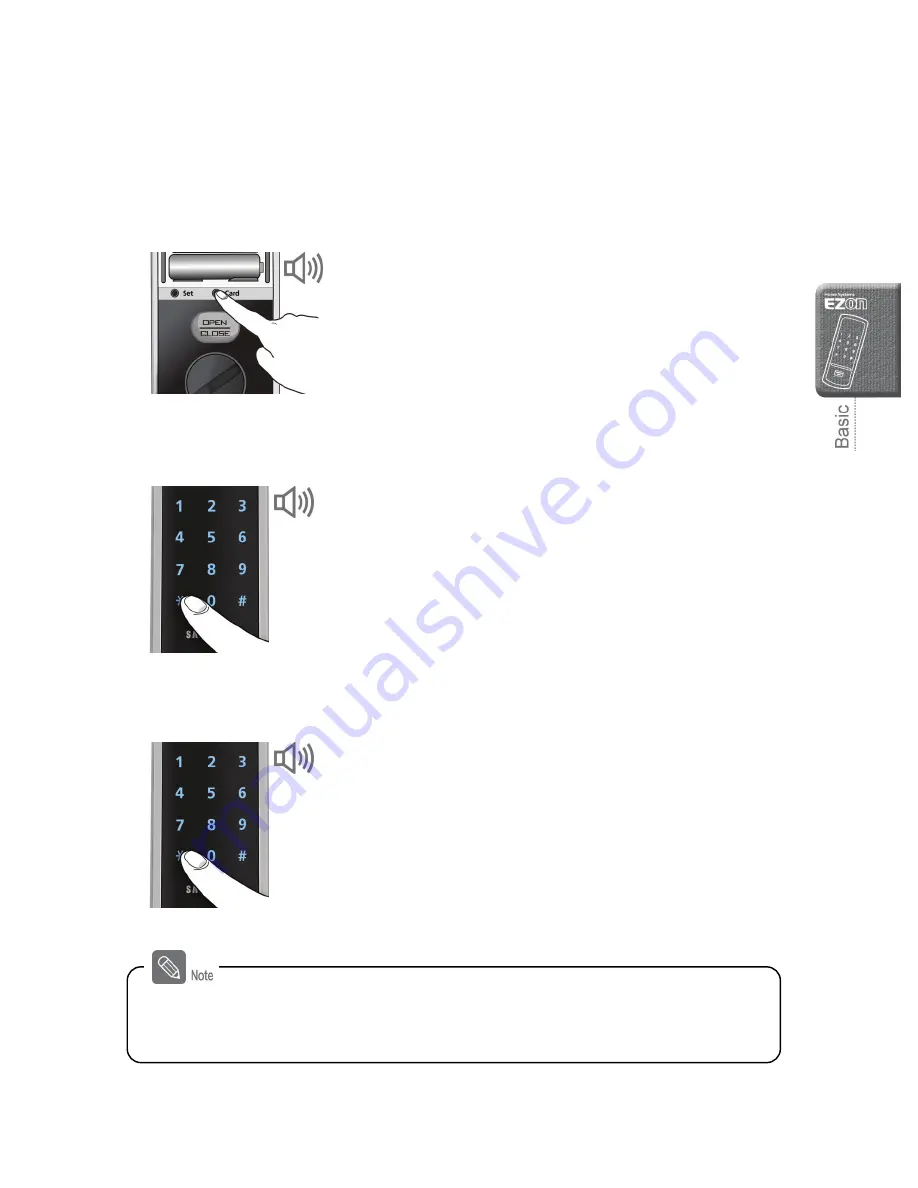
19
Deleting the Card and Password Individually
Registered cards or passwords can be individually deleted.
1. Pressing the [Card] Button (from inside)
Open the battery cover of the indoor unit
and press and hold the [Card] button for 5
seconds.
2. Entering the Master Password (from outside)
Enter the master password and press the
[
¾
] button.
3. Entering the User Code (from outside)
Enter the user code (1 to 70) of the
password or card to be deleted and press
the [
¾
] button.
- The code that is not registered is not deleted.
Successful: Too~~~t, toot, toot
Failed: Toot~~
Successful: Too~~~t
Failed: Toot~~
Toot -> Toot, toot
- Check the user code of he password or card information to be deleted before deleting it.
- Deleting the card is available while the door is open.
- The door cannot be opened with the deleted password or card.






























