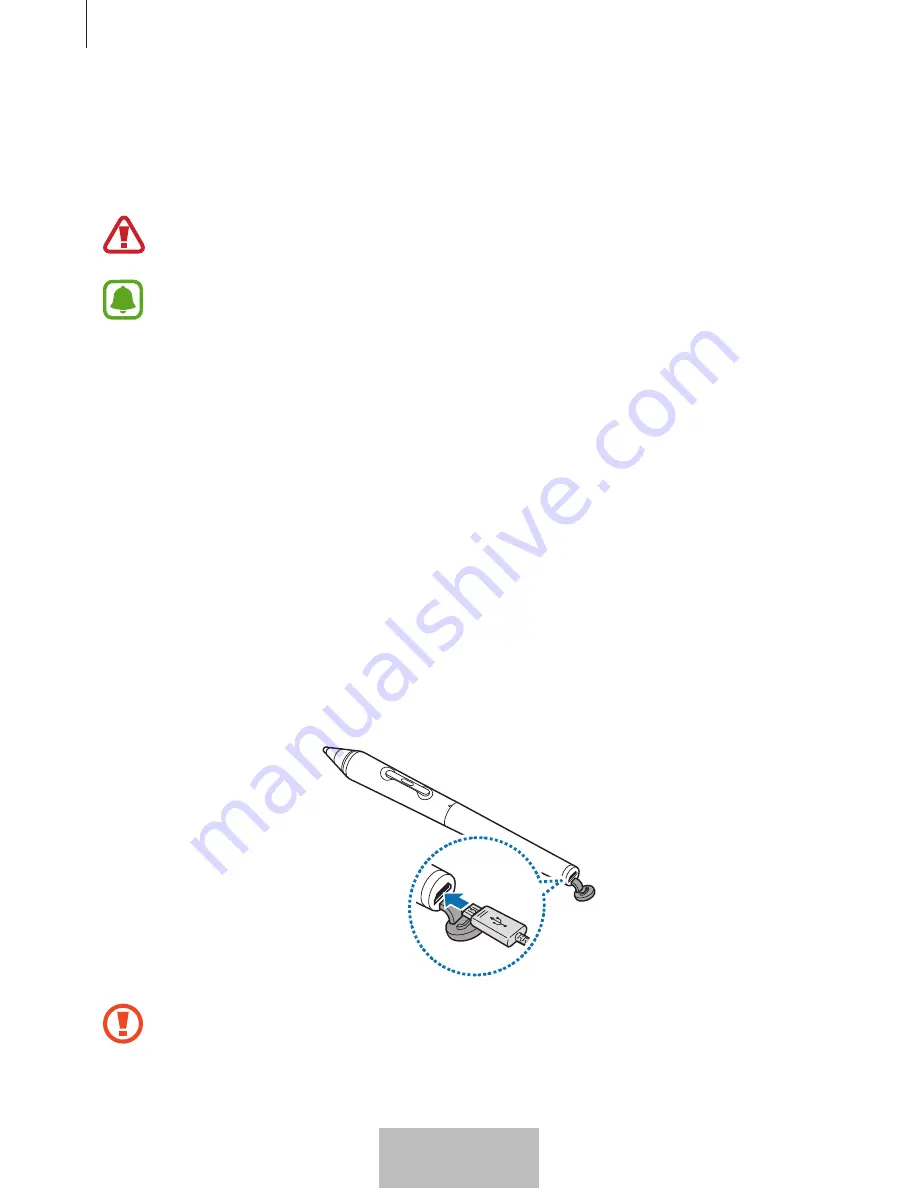
Getting started
7
Charging the battery
Charge the battery before using the C Pen for the first time or when the C Pen has been
unused for extended periods.
Use only Samsung-approved chargers and cables. Unapproved chargers or cables can
cause the battery to explode or damage the C Pen.
•
Chargers are sold separately.
•
If the battery is completely discharged, the C Pen cannot be used immediately
when the charger is connected. Allow a depleted battery to charge for a few
minutes before using the C Pen.
•
Using a power source other than the charger, such as a computer, may result in a
slower charging speed due to a lower electric current.
•
The C Pen can be used while it is charging, but it may take longer to fully charge
the battery.
•
If the device receives an unstable power supply while charging, the C Pen may not
function. If this happens, unplug the charger from the device.
•
While charging, the C Pen may heat up. This is normal and should not affect the
C Pen’s lifespan or performance. If the battery gets hotter than usual, the charger
may stop charging.
•
If the C Pen is not charging properly, take the C Pen to a Samsung Service Center.
1
Open the charging port cover and connect the C Pen to a charger.
Connecting the charger improperly may cause serious damage to the C Pen. Any
damage caused by misuse is not covered by the warranty.
English (USA)
5
Содержание EJ-PW700
Страница 1: ...www samsung com User Manual 10 2016 Rev 1 1 Galaxy TabPro Pen EJ PW700 ...
Страница 494: ...使用 C Pen 11 2 将笔尖从笔中取出 3 将橡胶笔尖从笔杆取下 笔杆 橡胶笔尖 取出橡胶笔尖时 握住橡胶笔尖 然后拉笔杆 如果拉橡胶笔尖 会将其拉 坏 简体中文 11 ...
Страница 495: ...使用 C Pen 12 4 将新橡胶笔尖安装到笔杆上 然后将笔尖插入笔中 5 逆时针方向旋转以拧紧笔尖帽 简体中文 12 ...
Страница 539: ...제품 사용하기 11 펜촉 교체 방법 펜촉이 닳으면 새 펜촉으로 교체한 후 사용하세요 1 펜촉 덮개를 시계 방향으로 돌려서 여세요 2 펜촉을 빼내세요 한국어 9 ...






























