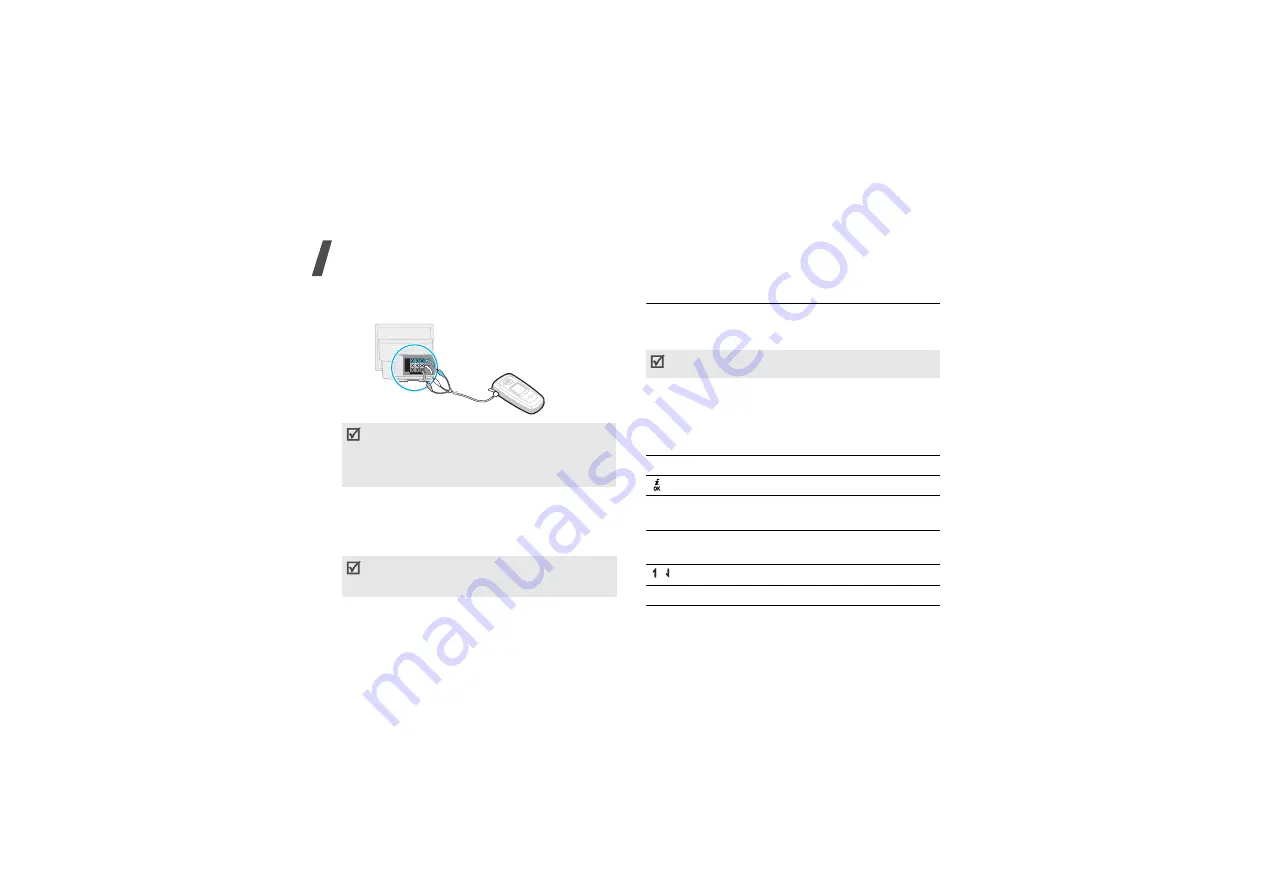
68
Menu functions
1. With the TV switched on, connect your phone to
the TV with the TV out cable, as shown.
2. Switch the TV to External Input mode.
The display switches to TV Out mode and you can
view the phone’s display on the TV screen.
3. Select a photo in the
Photos
folder.
Videos
(Menu 6.2)
This menu displays video clips you have recorded,
downloaded, received in messages, or imported from
a computer.
Playing a video clip
1. Select a video folder.
2. Select a video clip.
During playback, use the following keys:
• Depending on your particular TV model, the
location and shape of the video input and
audio output ports may vary. Match cable
connector and TV port colours.
• Do not plug in connectors with a wet hand.
Depending on the video’s system, the image
vibrates or in some other may be less than
optimal.
Video clips recorded on other devices, such as
camcorders, may not play correctly.
Key
Function
Pauses or resumes playback.
Left
Moves back to the previous file. Moves
backward in a file when held down.
Right
Skips to the next file. Moves forward
in a file when held down.
/
Adjusts the volume.
Down
Stops playback.
Содержание E770 - SGH Cell Phone 80 MB
Страница 2: ...SGH E770 User s Guide ...






























