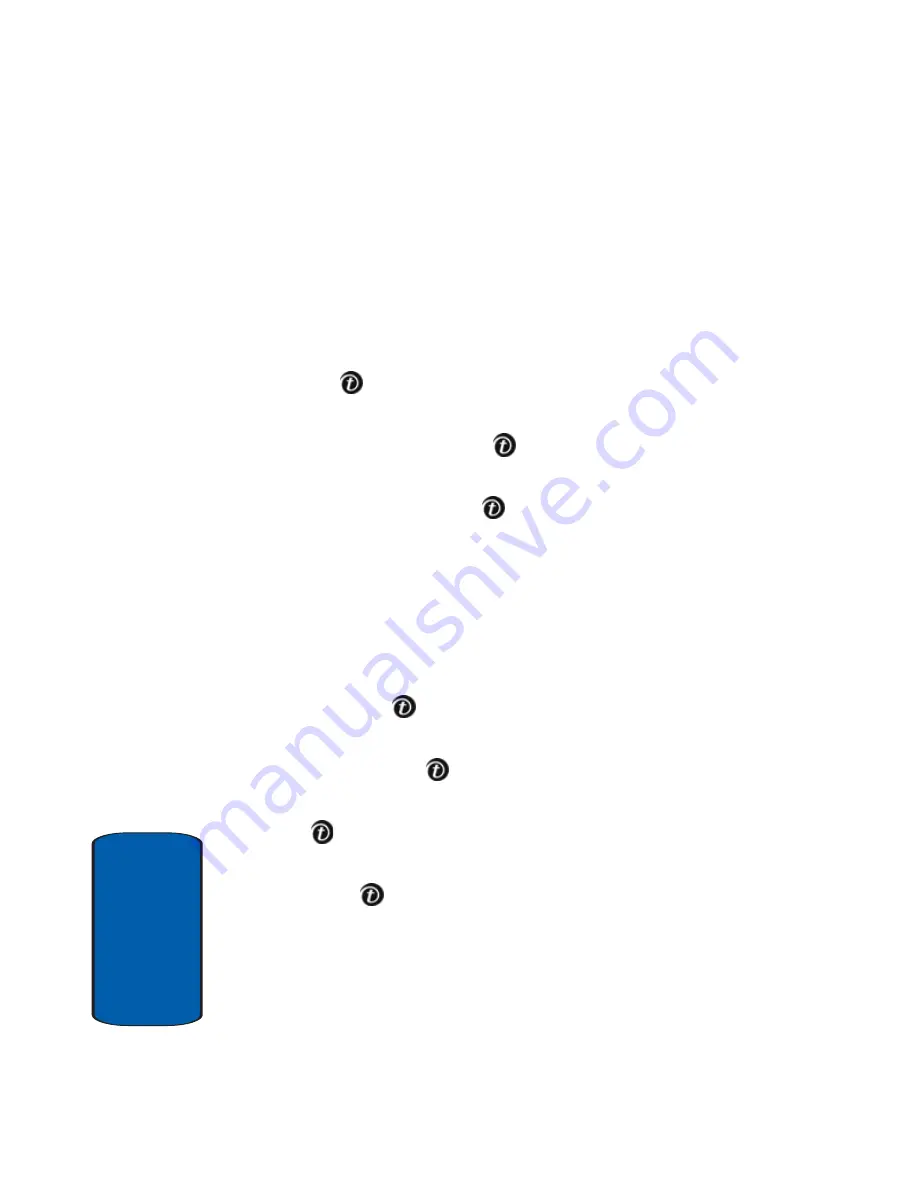
76
Sect
ion 7
•
New photo:
take a picture with your camera to add to your
message.
•
My photos:
takes you to My photos to select a picture to
add.
•
Images:
allows you to select a picture from your Images
folder.
5.
Select a photo or image and press the
Add
soft key or
the
key to add the picture to your message.
6.
To add a sound, highlight the
Sound
option and press
the
Add
soft key or the
key.
7.
Highlight one of the following options and press the
Select
soft key or the
key.
•
Record new:
allows you to record a new voice message.
•
Voice memos:
takes you to the Voice memos folder in your
Organizer to select a voice memo to add.
•
Sounds:
allows you to select a sound from your Sounds
folder.
8.
Select a Sound or Voice memo and press the
Add
soft
key or the
key to add the picture to your message.
9.
To add a message, highlight
Message
, press the
Add
soft key or the
key.
10.
Enter your message and press the
Opt.
soft key or the
key.
11.
Highlight the
Done
option and press the
Select
soft key
or the
key. You may select the
Templates
option to
add pre-defined phrases.
12.
Press the
Opt.
soft key for the following options:
•
Send:
sends the Picture Messaging message.
Содержание E635 - SGH Cell Phone
Страница 4: ......
Страница 24: ...20 Section 2 ...
Страница 42: ...38 Section 3 ...
Страница 56: ...52 Section 5 ...
Страница 58: ...54 Section 5 ...
Страница 70: ...66 Section 6 ...
Страница 90: ...86 Section 7 ...
Страница 120: ...116 Section 9 ...
Страница 138: ...134 Section 11 ...
Страница 144: ...Section 12 140 ...
Страница 172: ...168 Section 13 ...
Страница 173: ...Section 14 Warranty Information 169 Section 14 Section 14 Warranty Information Topics Covered Standard Limited Warranty ...
Страница 182: ...178 Section 14 ...
Страница 186: ...182 ...






























